User Manual
Table Of Contents
- Guide Contents
- Overview
- Assembly
- Solder on Headers and Terminal Block
- Powering Motors
- Voltage requirements:
- Current requirements:
- Power it up
- Installing Software
- Enable I2C
- Python Installation of MotorKit Library
- Using DC Motors
- Connecting DC Motors
- Controlling DC Motors
- Full Example Code
- Using Stepper Motors
- Connecting Stepper Motors
- Controlling Stepper Motors
- Stepping
- Full Example Code
- Python Docs
- Stacking HATs
- Addressing the HATs
- Stacking in Code
- Downloads
- Files
- Schematic
- Fabrication Print
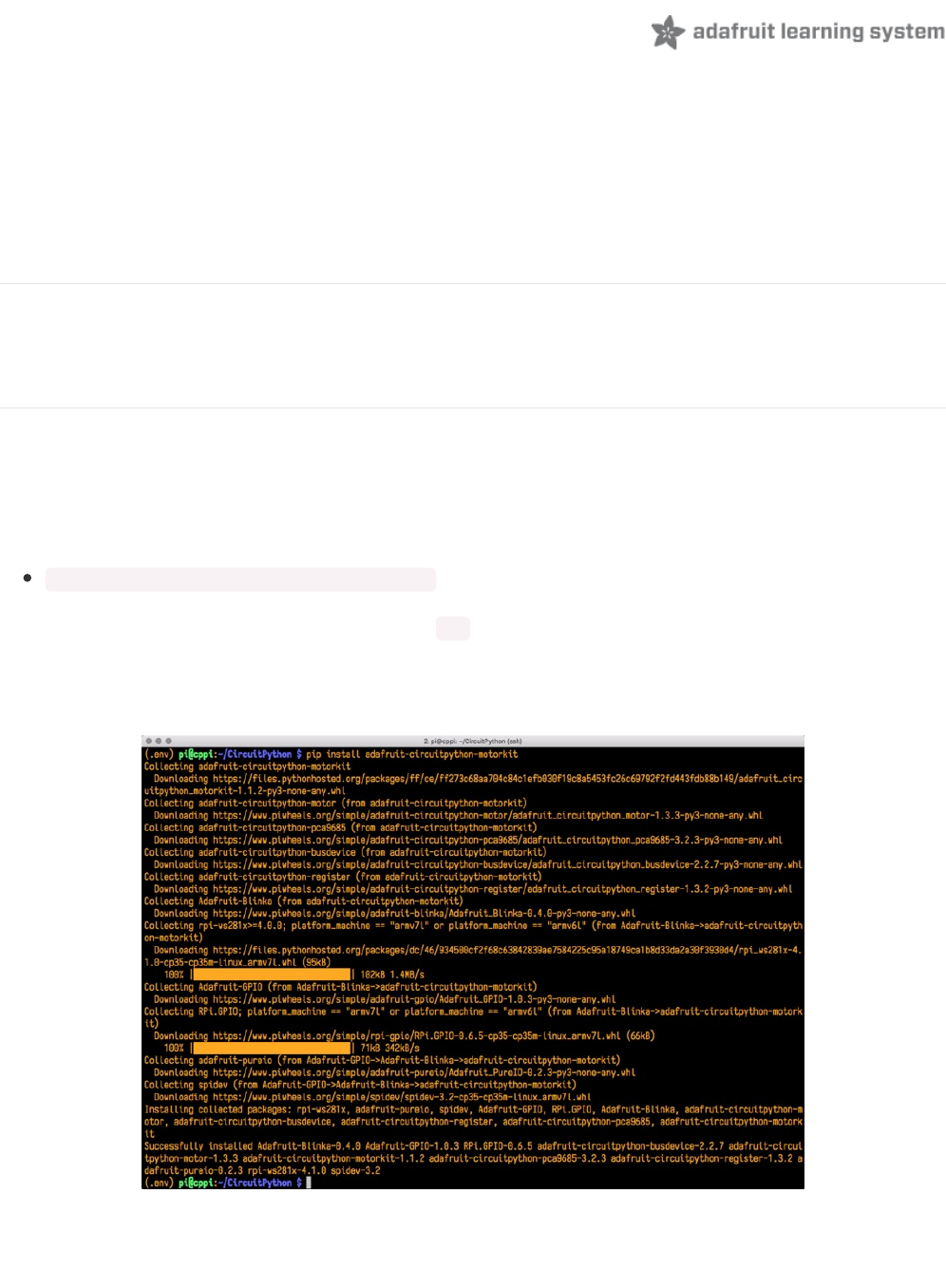
Installing Software
We've written a handy CircuitPython library for the DC Motor and Stepper Pi Hat Kit called Adafruit CircuitPython
MotorKit (https://adafru.it/DdU) that handles all the complicated setup for you. All you need to do is import the
appropriate class from the library, and then all the features of that class are available for use.
You can use this kit with a Raspberry Pi and Python thanks to Adafruit_Blinka, our CircuitPython-for-Python
compatibility library (https://adafru.it/BSN).
Enable I2C
The Adafruit DC and Stepper Motor Pi Hat kit uses I2C to communicate with your Raspberry Pi. You will have to make
I2C support work on your Pi before you begin. Please visit our tutorial to enable I2C in the kernel! (https://adafru.it/dEO)
Python Installation of MotorKit Library
You'll need to install the Adafruit_Blinka library that provides the CircuitPython support in Python. This will require
enabling I2C on your Raspberry Pi and verifying you are running Python 3. Since Linux changes often, please visit the
CircuitPython on Linux guide to get your computer ready (https://adafru.it/BSN)!
Once that's done, from your command line run the following command:
sudo pip3 install adafruit-circuitpython-motorkit
If your default Python is version 3 you may need to run pip instead. Just make sure you aren't trying to use
CircuitPython on Python 2.x, it isn't supported!
This will install the Adafruit CircuitPython MotorKit library along with the necessary dependencies.
© Adafruit Industries
https://learn.adafruit.com/adafruit-dc-and-stepper-motor-hat-for-raspberry-
pi
Page 16 of 31










