Manual
Table Of Contents
- Controls of the 3500i
- Manual Information
- Introduction
- Machining Fundamentals
- Manual Data Input
- Tool Management
- 4.1 Tool Table
- 4.2 Tool Data
- Program Management
- Conversational Editing
- Programming: Canned Cycles, sub-programs
- 7.1 Explaining Basic Cycles
- Round/Chamfer
- Rapid
- Line
- Arc
- Dwell:
- Plane Selection
- Reference Point Return:
- Fixture Offset (Work Coordinate System Select):
- Unit (Inch/MM)
- Dimension (Abs/Inc)
- Absolute Zero Set
- Block Form
- Temporary Path Tolerance
- System Data
- FeedRate
- FeedRate (4th-Axis)
- Spindle RPM
- M - Functions
- Tool Definition and Activation
- Repeat Blocks
- 7.2 Canned Cycles
- 7.3 Probing Cycles
- 7.4 Sub-programs
- 7.1 Explaining Basic Cycles
- Drawing Programs
- Running a Program on the Machine
- CAM: Programming
- 10.1 CAM Programming
- CAM Mode
- Recommended CAM Programming Sequence
- CAM Mode Mouse Operations
- CAM Mode Screen
- Activating CAM Mode
- Creating a New Program
- Tool Path Data Input
- Quick Coordinate Entry
- Job Setup: Basic tab
- Job Setup: Advanced tab
- Comment Tab
- Block Form: Basic tab
- Comment Tab
- Drilling Cycle:
- Drilling dialogue:
- Mill Cycle
- Pocket Cycle
- Pocket Finish Cycles
- Engraving Cycle
- Program Directive
- Modifying Toolbar
- Viewing Tools
- CAM Mode buttons
- CAM Setup
- Geometry
- DXF Import Feature
- Modifying Tools
- Shapes
- Tool Table
- Tool Paths
- CAM Example 1
- CAM Example 2
- 10.1 CAM Programming
- G-Code Edit, Help, & Advanced Features
- 11.1 G-Code Program Editing
- 11.2 G-Code and M-Code Definitions
- 11.3 Edit Help
- 11.4 Advanced Programming
- SPEED
- M - Functions
- Order of Execution
- Programming Non-modal Exact Stop:
- In-Position Mode (Exact Stop Check):
- Contouring Mode (Cutting Mode) :
- Setting Stroke Limit:
- Return from Reference Point:
- Move Reference from Machine Datum:
- Modifiers
- Block Separators
- Tool Offset Modification
- Expressions and Functions
- System Variables
- User Variables
- Variable Programming (Parametric Programming)
- Probe Move (G31)
- Conditional Statements
- Short Form Addressing
- Logical and Comparative Terms
- File Inclusion
- 11.5 Four Axis Programming
- Software Update
- Off-Line Software
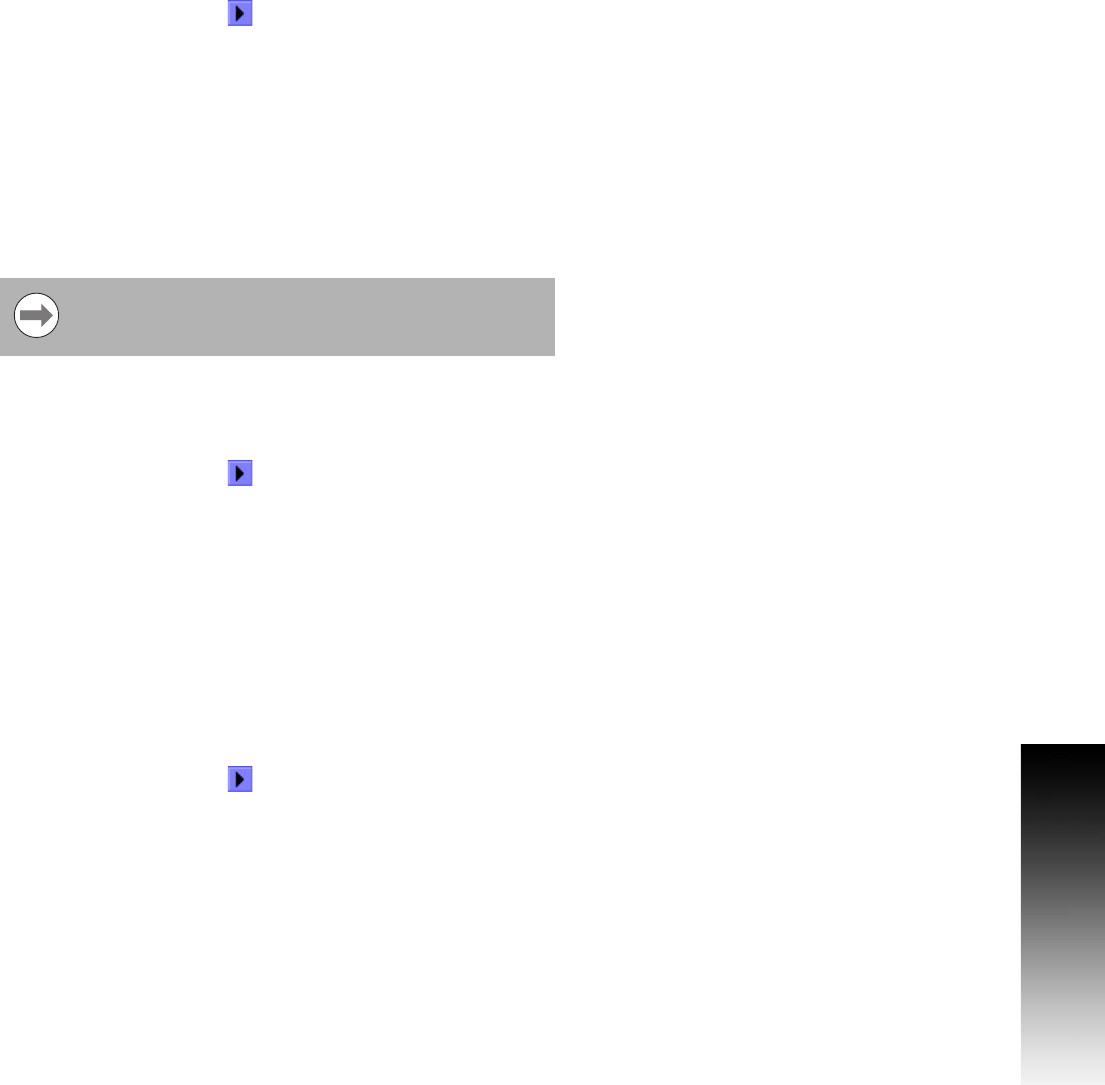
ACU-RITE 3500i 327
10.1 CAM Programming
Setting up the Tool Table
To setup the Tool Table:
Select the Setup button. The CAM Setup dialogue opens.
Touch the right arrow key in the CAM Setup dialogue until the
Tool Table tab appears.
Select the Tool Table tab. The Tool Table opens in the CAM Setup
dialogue.
Touch inside a parameters field to enter a parameter.
Enter parameter value.
Touch the Enter button.
Repeat steps 4 and 5 until all required parameters are entered.
Select the Apply button to apply the changes without exiting or the
Use button to apply the changes and exit the Tool Table.
Importing a Tool Table
To Import a Tool Table:
Select the Setup button. The CAM Setup dialogue opens.
Touch the right arrow key in the CAM Setup dialogue until the
Tool Table tab appears.
Select the Tool Table tab. The Tool Table opens in the CAM Setup
dialogue.
Select the Import button. The Import Tool Table File pop-up dialogue
opens.
Browse to the location where the file you would like to import is
located and select it.
Select the Ok button.
Exporting a Tool Table
To export a Tool Table:
Select the Setup button. The CAM Setup dialogue opens.
Touch the right arrow key in the CAM Setup dialogue until the
Tool Table tab appears.
Select the Tool Table tab. The Tool Table opens in the CAM Setup
dialogue.
Select the Export button. The Export Tool Table File pop-up dialogue
opens.
Browse to the location where the file is to be saved.
Type the name of the file to save in the File Name field.
Select the Ok button.
Parameters highlighted in blue have been automatically
calculated. Calculations can be overridden by entering a
new value and touching ENTER.










