User guide
Table Of Contents
- Special Notes
- Register Your Product
- Typical Product Parameters
- Label Location
- Section 1— General Guidelines
- Section 2— Operation
- Installing the Mattress Replacement System
- Installing the Side Rails
- Installing the Power Unit
- Connecting the Hose
- Connecting the Power Cord
- Using the Front Panel
- Power Button
- Turn Button (MA90Z Power Unit)
- Turn Time Button (MA90Z Power Unit)
- Turn Angle Button (MA90Z Power Unit)
- Rotation Button (MA95Z Power Unit)
- Select Button (MA95Z Power Unit)
- Hold Button (MA95Z Power Unit)
- Firm/Soft Buttons
- Automatic Wireless Fowler
- Mode Button (MA90Z Power Unit)
- Max Inflate Button (MA95Z Power Unit)
- Lock/Alarm Silence Button
- Power Fail LED
- Low Pressure LED
- Displaying the Total Run Time (MA95Z Power Unit)
- Powering Up the System
- Placing the Patient on the Mattress
- Transferring Patient From/To a Gurney
- Transferring Patient From/To a Wheelchair
- Preparing for CPR Procedure
- Section 3— Maintenance and Troubleshooting
- LIMITED WARRANTY
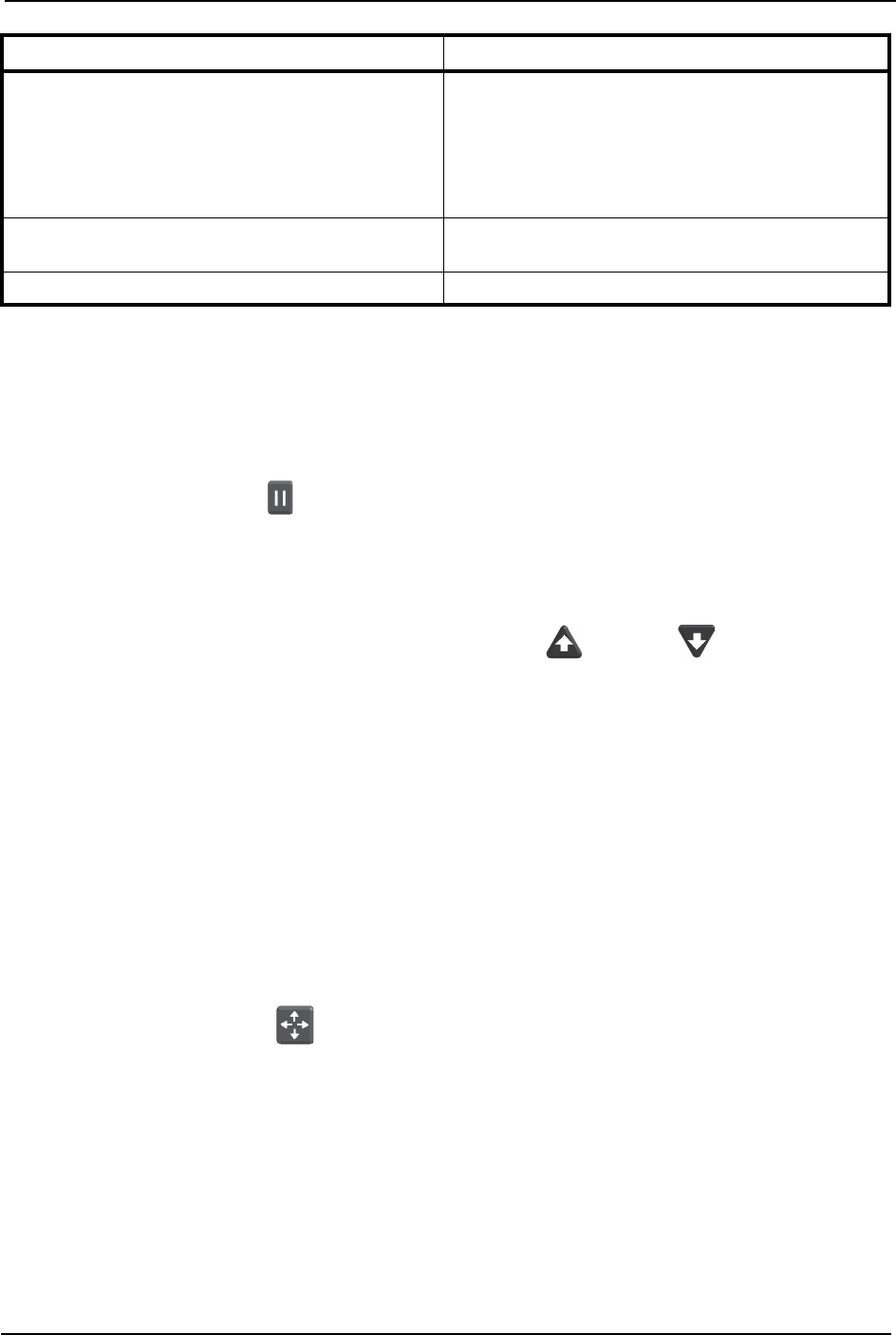
SECTION 2—OPERATION
MA90 and MA95 Series Mattresses 16 Part No 1148139
3. UsetheSelectbuttontomovethepointertothetimesorattributesavailableforthe
selectedfunction.
4. UsetheFirmerorSofterbuttonstochangethetimesorattributes.
Hold Button (MA95Z Power Unit)
1. PresstheHoldbutton()topausethemattressinthecurrentposition.Themattress
willremaininthispositionuntiltheHoldbuttonispressedagain.
Firm/Soft Buttons
1. SelectcomfortpressuresettingsbypressingFirm()orSoft()buttons.
•SoftButton‐Pressingthisbuttonreducesthepressureinthemattress.
•FirmButton‐Pressingthisbuttonincreasesthepressureinthemattress.
NOTE:ThepatientcomfortpressurerangesfromSoft(6±4mmHg)toFirm(32±6mmHg).The
ComfortControlLEDdisplaysthepatientcomfortpressurelevelsandprovidesaguidetothe
caregivertosetapproximatecomfortpressureleveldependingonthepatientweight.Ifthepatient’s
weighttoheightratioisaboveaverage,increasethepressuresettingbyapproximately20%.
MA90Zmodelsdisplaylevelsfrom0to9andMA95ZmodelsdisplaythemmHgfrom6to32.
Automatic Wireless Fowler
Manual Operation of the Fowler
1. PresstheSelectbutton()tomovethepointerontheLCDtoFunction.
2. UsetheFirmandSoftbuttonsuntilFowlerdisplays.
NOTE:Whenthismodeisactivated,thecontrolunitincreasesthepressureinthemattressto
preventthepatientfrombottomingout.
About Automatic Wireless Mode
Whenthebedarticulatesto45°,thetransmitterintheheadofthemattresssignalsthe
controlunittoincreasethepressureinthemattressby80%topreventthepatientfrom
bottomingout.
PULSE Pulse mode. The pulse time indicates the time between
pulses. For example, 5 minutes is selected. In this
example, all of the air cushions in the mattress will
deflate for 4 seconds and inflate for 5 minutes (the
selected time). The duration can be set from 1 to 99
minutes.
FOWLER, UPRIGHT Fowler Mode. The pressure will increase to prevent the
patient from bottoming out.
PULSE N STATIC 10 minute therapy duration until turned off.
FUNCTION DESCRIPTION










