User guide
Table Of Contents
- Special Notes
- Register Your Product
- Typical Product Parameters
- Label Location
- Section 1— General Guidelines
- Section 2— Operation
- Installing the Mattress Replacement System
- Installing the Side Rails
- Installing the Power Unit
- Connecting the Hose
- Connecting the Power Cord
- Using the Front Panel
- Power Button
- Turn Button (MA90Z Power Unit)
- Turn Time Button (MA90Z Power Unit)
- Turn Angle Button (MA90Z Power Unit)
- Rotation Button (MA95Z Power Unit)
- Select Button (MA95Z Power Unit)
- Hold Button (MA95Z Power Unit)
- Firm/Soft Buttons
- Automatic Wireless Fowler
- Mode Button (MA90Z Power Unit)
- Max Inflate Button (MA95Z Power Unit)
- Lock/Alarm Silence Button
- Power Fail LED
- Low Pressure LED
- Displaying the Total Run Time (MA95Z Power Unit)
- Powering Up the System
- Placing the Patient on the Mattress
- Transferring Patient From/To a Gurney
- Transferring Patient From/To a Wheelchair
- Preparing for CPR Procedure
- Section 3— Maintenance and Troubleshooting
- LIMITED WARRANTY
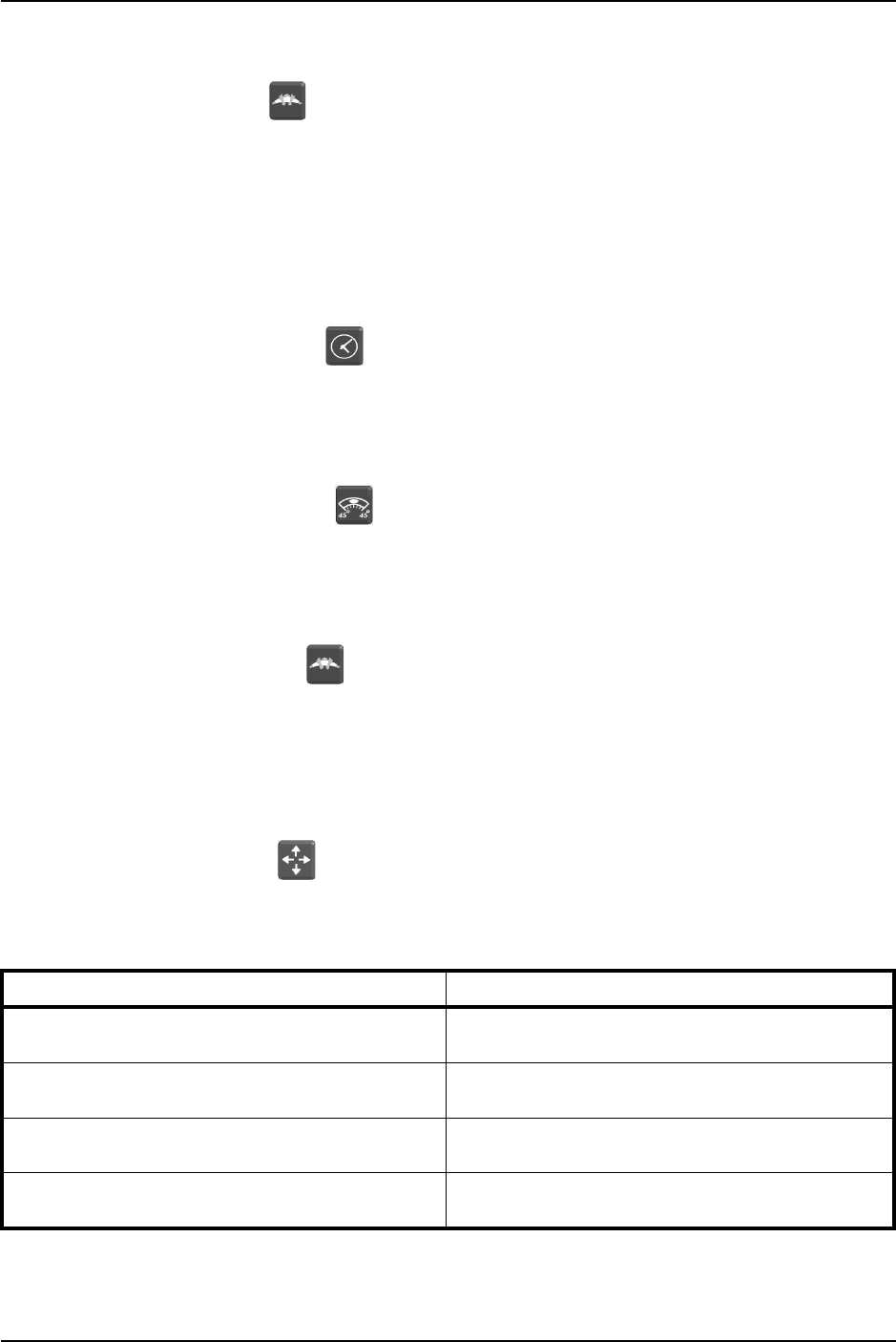
SECTION 2—OPERATION
Part No 1148139 15 MA90 and MA95 Series Mattresses
Turn Button (MA90Z Power Unit)
1. PresstheTurnbutton()toselectoneofthreerotationmodesortosettheunitto
NoTurn(Static)mode.
NOTE:Therotationmodesareright,leftorbothandallthreemodesincludealternatingpressure
therapy.
NOTE:WhenNoTurnisselected,alloftheaircushionsaremaintainedataconstantpressure.
Turn Time Button (MA90Z Power Unit)
1. PresstheTurnTimebutton()toselectoneoffourrotationtimes.
NOTE:Therotationtimesare10,20,30and60minutes.
Turn Angle Button (MA90Z Power Unit)
1. PresstheTurnAnglebutton()toselectoneoffourrotationangles.
NOTE:Therotationanglesare¼,½,¾andfullrotation(45°).
Rotation Button (MA95Z Power Unit)
1. PresstheRotationbutton()toselectStaticmodeorAlternatingRotationmode.
NOTE:WhentheLEDison,AlternatingRotationmodehasbeenselected.
NOTE:InStaticmode,theLEDisoffandallaircushionsaremaintainedataconstantpressure.
Select Button (MA95Z Power Unit)
1. PresstheSelectbutton()tomovethepointerontheLCDtoFunction.
2. PresstheFirmorSoftbuttonuntilthedesiredfunctiondisplays.Availablefunctions
are:
FUNCTION DESCRIPTION
LEFT Rotation to the Left side. The time indicates the
rotation duration.
CENTER Rotation to Center. The time indicates the rotation
duration.
RIGHT Rotation to the Right side. The time indicates the
rotation duration.
STATIC Static mode. All air cushions maintain constant
pressure.










