User manual
Table Of Contents
- Introduction
- Using Qwest DSL
- Performing a Basic Setup
- Setting Up Static IP Address
- Configuring Advanced Settings
- Accessing Advanced Settings
- WAN IP Address
- Wireless Settings
- Wireless MAC Authentication
- Wireless Advanced Settings
- DHCP Server
- Services Blocking
- Website Blocking
- Remote Management/Telnet
- Port Forwarding
- DMZ Hosting
- Firewall
- Dynamic Routing
- NAT (Network Address Translation)
- Static Routing
- IP QoS Setting
- Telnet Timeout Setting
- LAN IP Address
- Viewing the Modem’s Status
- Using Utilities
- Troubleshooting
- Reference
- Static IP Address on the Computer
- Computer Security
- Specifications
- Glossary
- Firewall Security Level Services
- Alternative System Setup
- Additional Technical Support Options
- Notices
- Limited Warranty
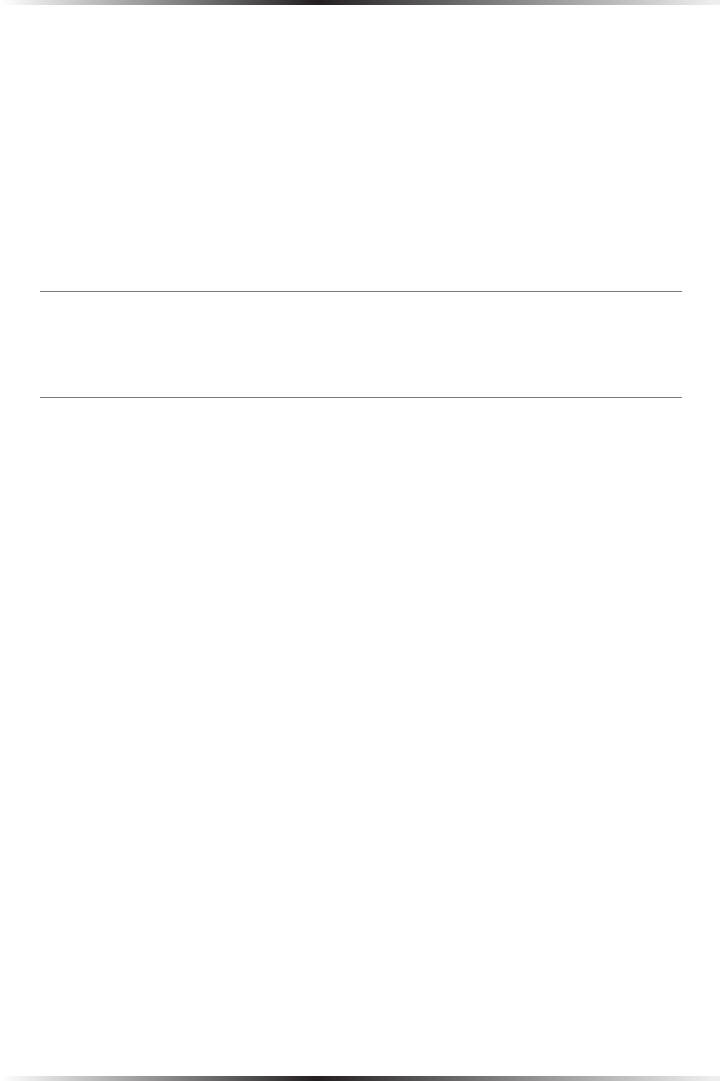
86
Actiontec DSL Modem User Manual
Wireless Operating Range
Indoors
Up to 91M (300 ft.) @ 54 Mbps
Outdoors
Up to 457M (1500 ft.) @ 54Mbps
Topology
Star (Ethernet)
LED Indicators
Power, DSL, Internet, Ethernet, USB, Wireless
Environmental
Power
External, 12V DC, 600mA
Certifications
FCC Class B, FCC Class C (part 15, 68), CE Mark Commercial, UL
Operating Temperature
0º C to 40º C (32ºF to 104ºF)
Storage Temperature
-20ºC to 70ºC (-4ºF to 158ºF)
Operating Humidity
10% to 85% non-condensing
Storage Humidity
5% to 90% non-condensing
☞
Note: Specifications are subject to change without notice.










