User manual
Table Of Contents
- Introduction
- Using Qwest DSL
- Performing a Basic Setup
- Setting Up Static IP Address
- Configuring Advanced Settings
- Accessing Advanced Settings
- WAN IP Address
- Wireless Settings
- Wireless MAC Authentication
- Wireless Advanced Settings
- DHCP Server
- Services Blocking
- Website Blocking
- Remote Management/Telnet
- Port Forwarding
- DMZ Hosting
- Firewall
- Dynamic Routing
- NAT (Network Address Translation)
- Static Routing
- IP QoS Setting
- Telnet Timeout Setting
- LAN IP Address
- Viewing the Modem’s Status
- Using Utilities
- Troubleshooting
- Reference
- Static IP Address on the Computer
- Computer Security
- Specifications
- Glossary
- Firewall Security Level Services
- Alternative System Setup
- Additional Technical Support Options
- Notices
- Limited Warranty
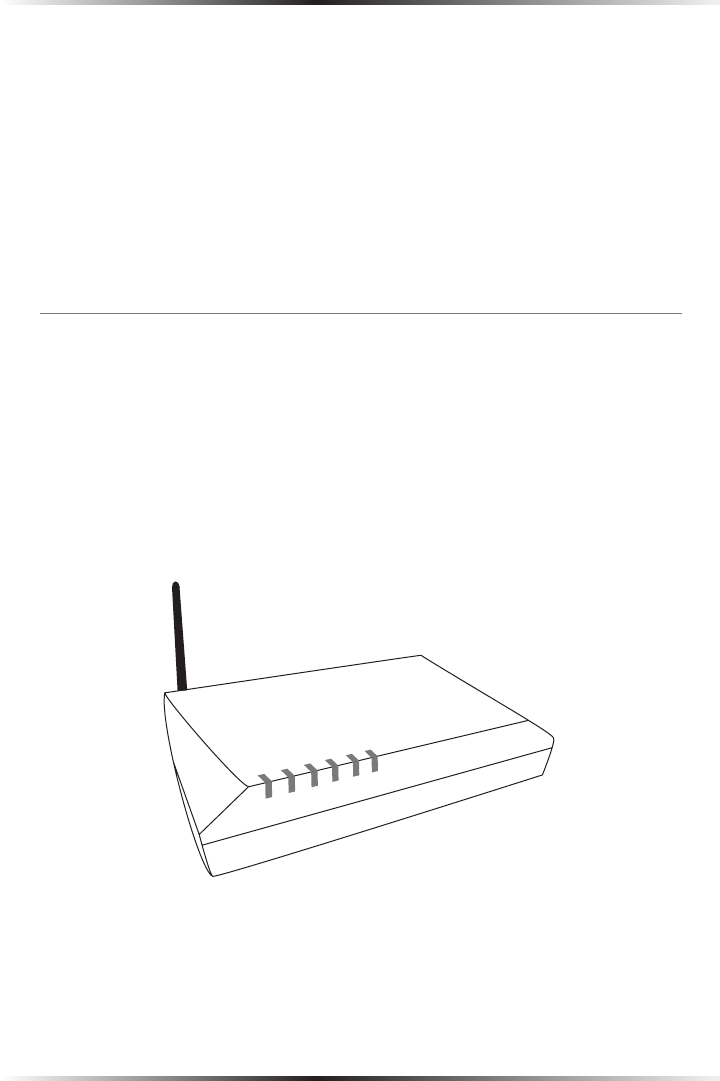
2
Actiontec DSL Modem User Manual
3
Chapter 1 Introduction
s Microsoft Windows 98 Second Edition (SE), Windows Millennium Edition
(Me), Windows NT 4.0, Windows 2000, Windows XP, Mac OS 7.1+, Mac OS
8.0+, Mac OS 9.0+, or Mac OS X+
☞
Note: USB LAN port is not supported with Microsoft Windows
95, Windows NT 4.0, and Mac OS.
s Internet Explorer 5.0 or higher (6.x recommended) or Netscape Navigator
4.0 or higher (4.7 recommended)
s TCP/IP network protocol installed on each computer
Features
This section contains a quick description of the Modem’s lights, ports, etc.
The Modem has several indicator lights (LEDs) on its front panel and a series of
ports on its rear panel.
Front Panel
The front panel of the Modem features five lights: Power, DSL, Internet, Ethernet,
USB, and Wireless.
Power
DSL
Intern
et
Ethernet
USB
Power
DSL
Internet
Ethernet
USB
Wireless
Wireless










