User manual
Table Of Contents
- Introduction
- Using Qwest DSL
- Performing a Basic Setup
- Setting Up Static IP Address
- Configuring Advanced Settings
- Accessing Advanced Settings
- WAN IP Address
- Wireless Settings
- Wireless MAC Authentication
- Wireless Advanced Settings
- DHCP Server
- Services Blocking
- Website Blocking
- Remote Management/Telnet
- Port Forwarding
- DMZ Hosting
- Firewall
- Dynamic Routing
- NAT (Network Address Translation)
- Static Routing
- IP QoS Setting
- Telnet Timeout Setting
- LAN IP Address
- Viewing the Modem’s Status
- Using Utilities
- Troubleshooting
- Reference
- Static IP Address on the Computer
- Computer Security
- Specifications
- Glossary
- Firewall Security Level Services
- Alternative System Setup
- Additional Technical Support Options
- Notices
- Limited Warranty
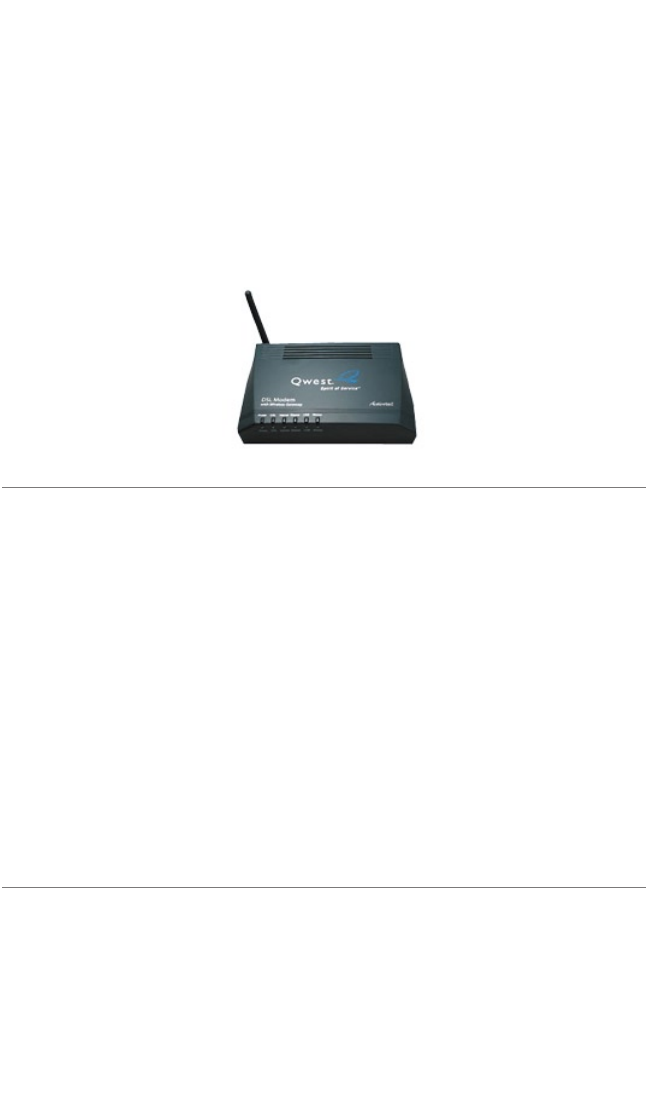
1
Introduction
Thank you for purchasing the Actiontec 54 Mbps DSL Modem. The Modem is the
simplest way to connect computers to a high-speed broadband connection. This
easy-to-use product is perfect for the office or small business. If you want to take
your computing to the next level, the Actiontec 54 Mbps DSL Modem is sure to be
one of the keys to your success.
Package Contents
s Actiontec 54 Mbps DSL Modem
s Power adapter
s Phone filters
s DSL cable
s Ethernet cable
s USB cable
s Installation CD-ROM
s Quick start guides
Minimum System Requirements
s Active DSL service
s Computer with an 10 Mbps or 10/100 Mbps Ethernet connection, or USB
connection
1










