User manual
Table Of Contents
- Introduction
- Using Qwest DSL
- Performing a Basic Setup
- Setting Up Static IP Address
- Configuring Advanced Settings
- Accessing Advanced Settings
- WAN IP Address
- Wireless Settings
- Wireless MAC Authentication
- Wireless Advanced Settings
- DHCP Server
- Services Blocking
- Website Blocking
- Remote Management/Telnet
- Port Forwarding
- DMZ Hosting
- Firewall
- Dynamic Routing
- NAT (Network Address Translation)
- Static Routing
- IP QoS Setting
- Telnet Timeout Setting
- LAN IP Address
- Viewing the Modem’s Status
- Using Utilities
- Troubleshooting
- Reference
- Static IP Address on the Computer
- Computer Security
- Specifications
- Glossary
- Firewall Security Level Services
- Alternative System Setup
- Additional Technical Support Options
- Notices
- Limited Warranty
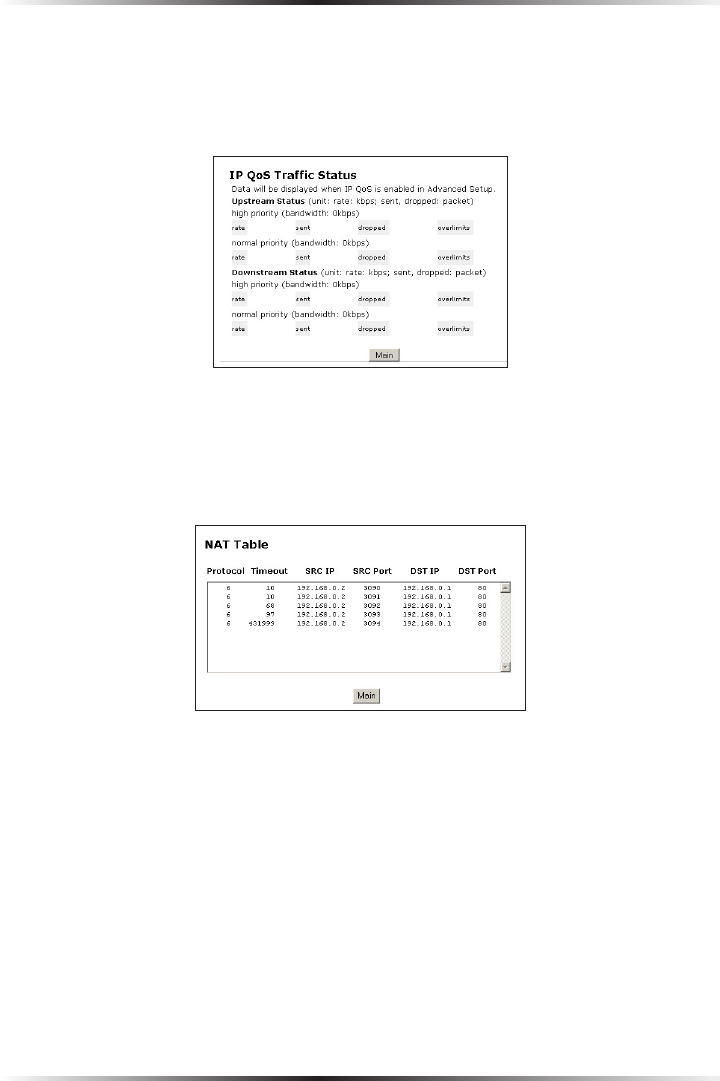
54
Actiontec DSL Modem User Manual
IP QoS Traffic Status
Selecting QoS Status generates the “IP QoS Traffic Status” screen. This screen
displays the QoS cofiguration settings (see “IP QoS Management” on page 45 for
more information).
NAT Table
Selecting NAT Table generates the “NAT Table” screen. This screen displays details
concerning the Modem’s NAT (Network Address Translation) settings.










