User manual
Table Of Contents
- Introduction
- Using Qwest DSL
- Performing a Basic Setup
- Setting Up Static IP Address
- Configuring Advanced Settings
- Accessing Advanced Settings
- WAN IP Address
- Wireless Settings
- Wireless MAC Authentication
- Wireless Advanced Settings
- DHCP Server
- Services Blocking
- Website Blocking
- Remote Management/Telnet
- Port Forwarding
- DMZ Hosting
- Firewall
- Dynamic Routing
- NAT (Network Address Translation)
- Static Routing
- IP QoS Setting
- Telnet Timeout Setting
- LAN IP Address
- Viewing the Modem’s Status
- Using Utilities
- Troubleshooting
- Reference
- Static IP Address on the Computer
- Computer Security
- Specifications
- Glossary
- Firewall Security Level Services
- Alternative System Setup
- Additional Technical Support Options
- Notices
- Limited Warranty
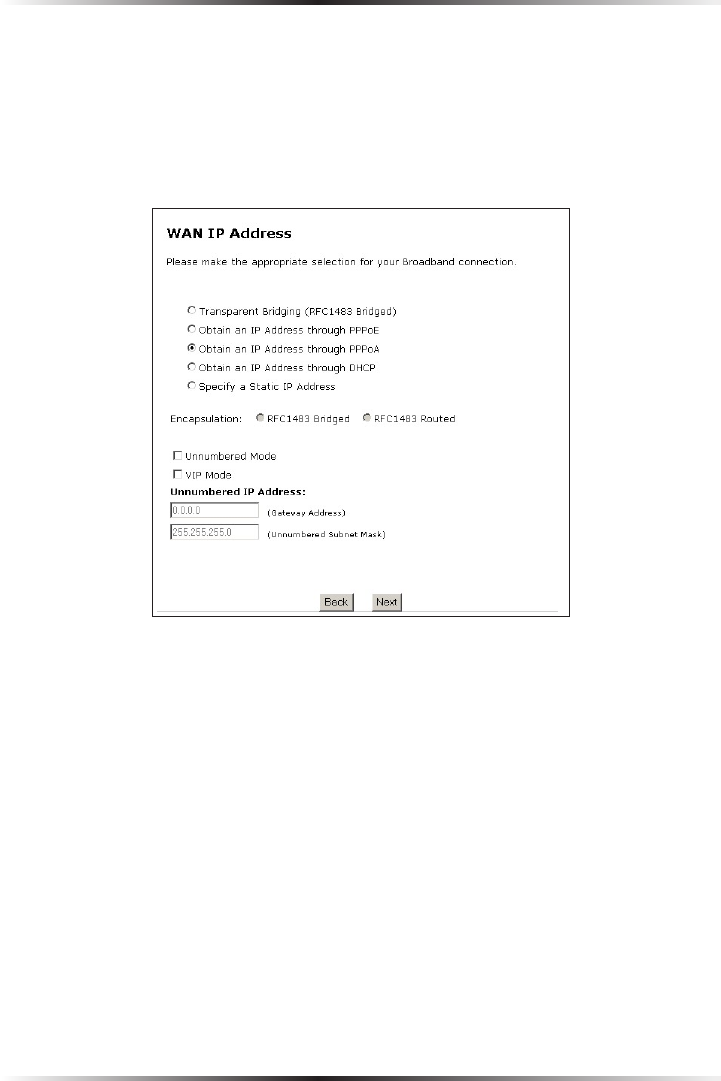
26
Actiontec DSL Modem User Manual
27
Chapter 5 Configuring Advanced Settings
☞
Note: Some DSL providers use PPPoE/PPPoA to establish com-
munication with an end user. If unsure about which connection
is present, check with the Internet Service Provider (ISP) before
continuing.
After selecting a connection type, click Next to continue configuring the connection.
Transparent Bridging
Select this option to use the Modem as a transparent bridge. This option should
only be used if the Modem is being used solely as a modem to connect one com-
puter to the Internet via a DSL connection. When the Modem is being used as a
transparent bridge, it does not provide any firewall security.










