User manual
Table Of Contents
- Introduction
- Using Qwest DSL
- Performing a Basic Setup
- Setting Up Static IP Address
- Configuring Advanced Settings
- Accessing Advanced Settings
- WAN IP Address
- Wireless Settings
- Wireless MAC Authentication
- Wireless Advanced Settings
- DHCP Server
- Services Blocking
- Website Blocking
- Remote Management/Telnet
- Port Forwarding
- DMZ Hosting
- Firewall
- Dynamic Routing
- NAT (Network Address Translation)
- Static Routing
- IP QoS Setting
- Telnet Timeout Setting
- LAN IP Address
- Viewing the Modem’s Status
- Using Utilities
- Troubleshooting
- Reference
- Static IP Address on the Computer
- Computer Security
- Specifications
- Glossary
- Firewall Security Level Services
- Alternative System Setup
- Additional Technical Support Options
- Notices
- Limited Warranty
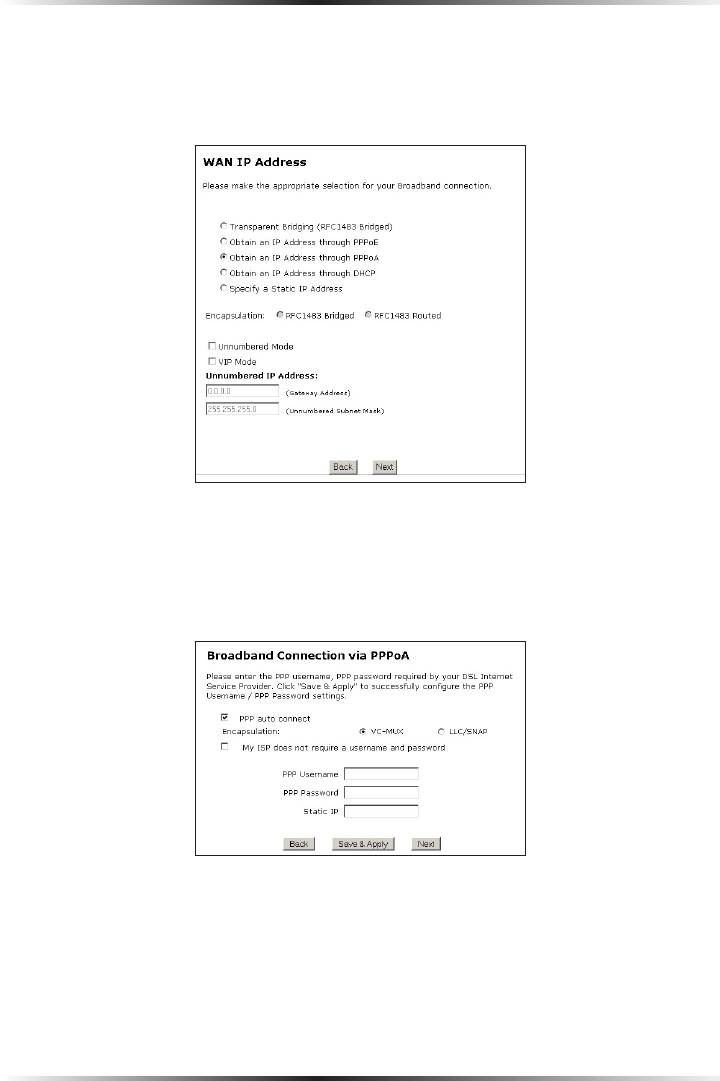
22
Actiontec DSL Modem User Manual
23
Chapter 4 Setting Up Static IP
6. Select “Obtain an IP Address through PPPoA,” select “Unnumbered Mode,”
then enter the gateway and subnet mask addresses assigned by the ISP in the
“Gateway Address” and “Unnumbered Subnet Mask” text boxes, respectively.
These addresses should be included on the ISP worksheet. Click Next.
7. A window appears, stating the Modem needs to rebooted. Reboot the Modem.
8. After the Modem reboots, return to the the “Broadband Connection via
PPPoA” screen and enter the user name and password assigned by the ISP in
the appropriate text boxes, then click Next four times.










