User manual
Table Of Contents
- Introduction
- Using Qwest DSL
- Performing a Basic Setup
- Setting Up Static IP Address
- Configuring Advanced Settings
- Accessing Advanced Settings
- WAN IP Address
- Wireless Settings
- Wireless MAC Authentication
- Wireless Advanced Settings
- DHCP Server
- Services Blocking
- Website Blocking
- Remote Management/Telnet
- Port Forwarding
- DMZ Hosting
- Firewall
- Dynamic Routing
- NAT (Network Address Translation)
- Static Routing
- IP QoS Setting
- Telnet Timeout Setting
- LAN IP Address
- Viewing the Modem’s Status
- Using Utilities
- Troubleshooting
- Reference
- Static IP Address on the Computer
- Computer Security
- Specifications
- Glossary
- Firewall Security Level Services
- Alternative System Setup
- Additional Technical Support Options
- Notices
- Limited Warranty
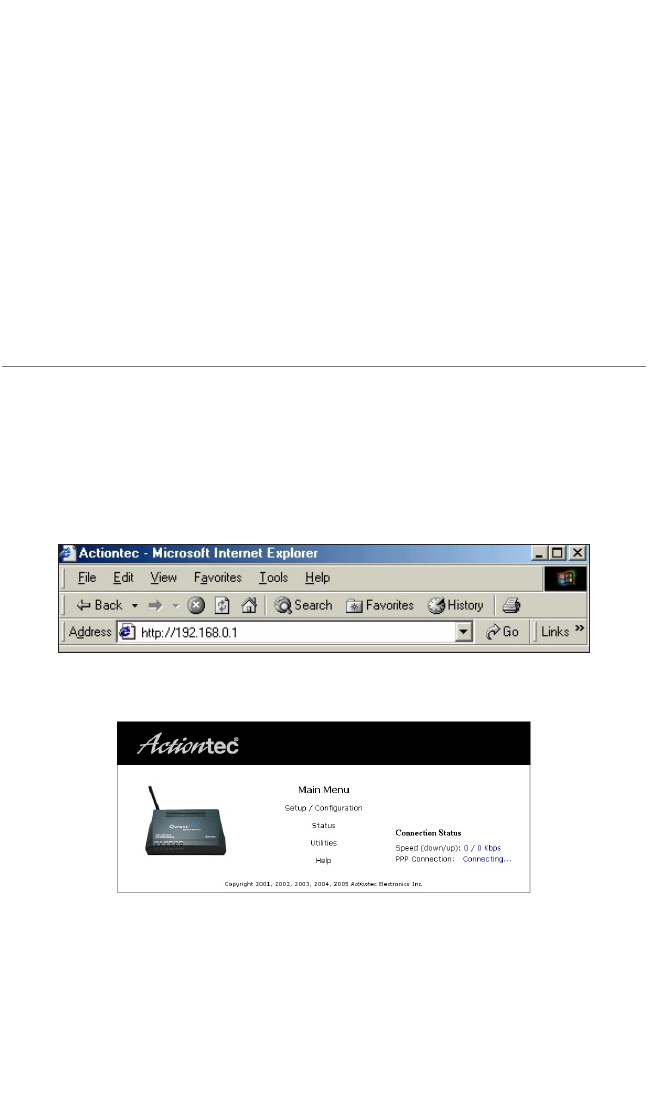
11
Performing a
Basic Setup
This chapter is a guide through a basic setup of the Modem. The Basic Setup
includes instructions on how to connect the Modem to the ISP and changing the
user name and password allowing access to the Web Configuration screens.
To complete a basic setup, the user will need information provided by the ISP. This
information is sometimes contained in a welcome letter or ISP worksheet. If this
document is not available, contact the ISP immediately and request one.
Basic Setup
To configure the Modem for basic operation:
1. Open a Web browser. In the “Address” text box, type
http://192.168.0.1
then press Enter on the keyboard.
2. The “Main Menu” screen appears. Select Setup/Configuration.
3










