User manual
Table Of Contents
- Introduction
- Using Qwest DSL
- Performing a Basic Setup
- Setting Up Static IP Address
- Configuring Advanced Settings
- Accessing Advanced Settings
- WAN IP Address
- Wireless Settings
- Wireless MAC Authentication
- Wireless Advanced Settings
- DHCP Server
- Services Blocking
- Website Blocking
- Remote Management/Telnet
- Port Forwarding
- DMZ Hosting
- Firewall
- Dynamic Routing
- NAT (Network Address Translation)
- Static Routing
- IP QoS Setting
- Telnet Timeout Setting
- LAN IP Address
- Viewing the Modem’s Status
- Using Utilities
- Troubleshooting
- Reference
- Static IP Address on the Computer
- Computer Security
- Specifications
- Glossary
- Firewall Security Level Services
- Alternative System Setup
- Additional Technical Support Options
- Notices
- Limited Warranty
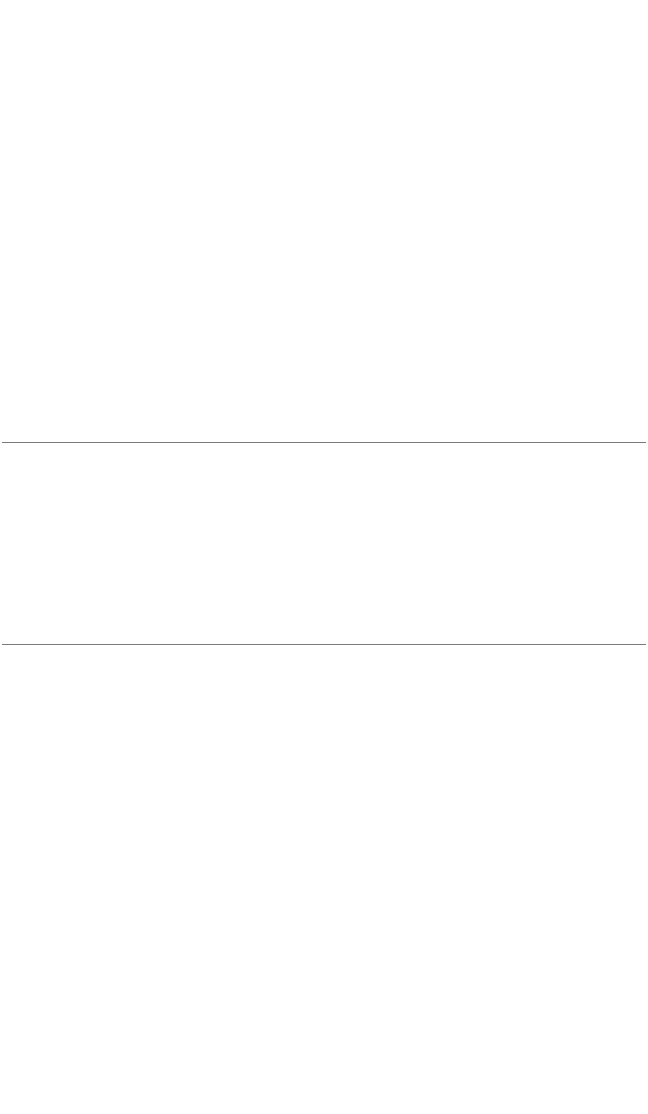
9
Using Qwest DSL
Qwest DSL operates over home or business phone lines equipped with Qwest
DSL service. For this reason, the Qwest DSL connection is not portable; it can’t be
accessed while away from the home or business. To connect while traveling, ask the
ISP about a dial-up account. Most Qwest DSL ISPs provide a dial-up account for
free, while others charge a minimal fee.
Qwest DSL is a highly reliable service, but it is possible to have a dial-up connection
in the unlikely event that problems arise with the DSL service. Most Qwest DSL ISPs
provide a dial-up account for free. If not, there are a number of free Internet pro-
viders whose products make great backup Internet access in the unlikely event they
are ever needed.
Connecting to the Internet
Whether connecting via Point-to-Point Protocol (PPPoE, PPPoA) or Bridging Mode
(RFC 1483), after connecting and configuring the Gateway, the Internet connection
is always on. Therefore, to connect or reconnect to the Internet, simply turn on
your computer, open the Web browser and go to the Web site of your choice. No
further set up is needed.
Disconnecting from the Internet
Closing the Web browser does not disconnect you from the Internet. To fully dis-
connect, turn off your computer.
2










