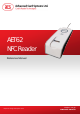User Manual
5.0. PICC Commands for General Purposes
5.1. Get Data
The “Get Data command” will return the serial number or ATS of the “connected PICC”.
Command Class INS P1 P2 Le
Get Data FF CA
00
01
00
00
(Full Length)
Table 4: Get UID APDU Format (5 Bytes)
Response Data Out
Result
UID
(LSB)
UID
(MSB)
SW1 SW2
Table 5: Get UID Response Format (UID + 2 Bytes) if P1 = 0x00
Response Data Out
Result ATS SW1 SW2
Table 6: Get ATS of a ISO 14443 A card (ATS + 2 Bytes) if P1 = 0x01
Results SW1 SW2 Meaning
Success 90 00
The operation is completed successfully.
Error 63 00
The operation is failed.
Error 6A 81
Function not supported.
Table 7: Response Codes
Example:
1. To get the serial number of the “connected PICC”
UINT8 GET_UID[5]={0xFF, 0xCA, 0x00, 0x00, 0x04};
2. To get the ATS of the “connected ISO 14443 A PICC”
UINT8 GET_ATS[5]={0xFF, 0xCA, 0x01, 0x00, 0x04};
Document Title Here
Document Title Here
Document Title Here
AET62 Reference Manual
Version 1.00
Page 10 of 35
info@acs.com.hk
www.acs.com.hk