Operation Manual
Table Of Contents
- Table of Contents
- 1. Introducing Acronis® Snap Deploy®
- 1.1 Overview
- 1.2 What you can do with Acronis Snap Deploy 3
- 1.2.1 Take an image of the master system (Acronis Snap Deploy 2.0 functionality)
- 1.2.2 Manual deployment (Acronis Snap Deploy 2.0 functionality)
- 1.2.3 Scheduled deployment (new in v 3)
- 1.2.4 Event-driven deployment (new in v 3)
- 1.2.5 Command line and scripting under Win PE (new in v 3)
- 1.2.6 Standalone deployment (new in v 3)
- 1.2.7 Custom Deployment (User-initiated deployment) (new in v 3)
- 1.2.8 Deployment of a disk partition or MBR (new in v 3)
- 1.2.9 Selective deployment (MAC filtering) (new in v 3)
- 1.2.10 Password protection (new in v 3)
- 1.2.11 Manage a remote computer (Acronis Snap Deploy 2.0 functionality)
- 1.3 What else is new in v 3?
- 1.4 Supported operating systems
- 1.5 License policy
- 1.6 Upgrade to v 3
- 1.7 Technical support
- 2. Understanding Acronis Snap Deploy
- 3. Installation
- 3.1 System requirements
- 3.2 Used ports and IP addresses
- 3.3 General rules of installation
- 3.4 Installation of Acronis Snap Deploy Management Console
- 3.5 Installation of Acronis License Server
- 3.6 Installation of Acronis OS Deploy Server
- 3.7 Installation and setup of Acronis PXE Server
- 3.8 Installation of Acronis WOL Proxy
- 3.9 Installation of Acronis Snap Deploy Management Agent
- 3.10 Installation of Acronis Universal Deploy
- 3.11 Extracting the Acronis Snap Deploy components
- 3.12 Using Acronis License Server
- 4. Using Acronis Snap Deploy Management Console
- 5. Creating Acronis bootable media
- 6. Configuring PXE Server
- 7. Taking an image
- 8. Checking the master image
- 9. Deployment templates
- 9.1 Why save templates?
- 9.2 Creating templates
- 9.2.1 Master image selection
- 9.2.2 Disk/partition selection
- 9.2.3 Target disk and partition selection
- 9.2.4 User accounts
- 9.2.5 Computer names and domain/workgroup
- 9.2.6 Network settings
- 9.2.7 Security identifiers
- 9.2.8 Transferring files
- 9.2.9 Executing applications
- 9.2.10 Using Acronis Universal Deploy
- 9.2.11 Deployment options
- 9.2.12 Comments and summary
- 10. Standalone deployment
- 11. Manual deployment
- 12. Event-driven deployment
- 13. Scheduled deployment
- 14. Custom deployment mode
- 15. Command line and scripting under Win PE and Bart PE
- 16. Managing a remote computer
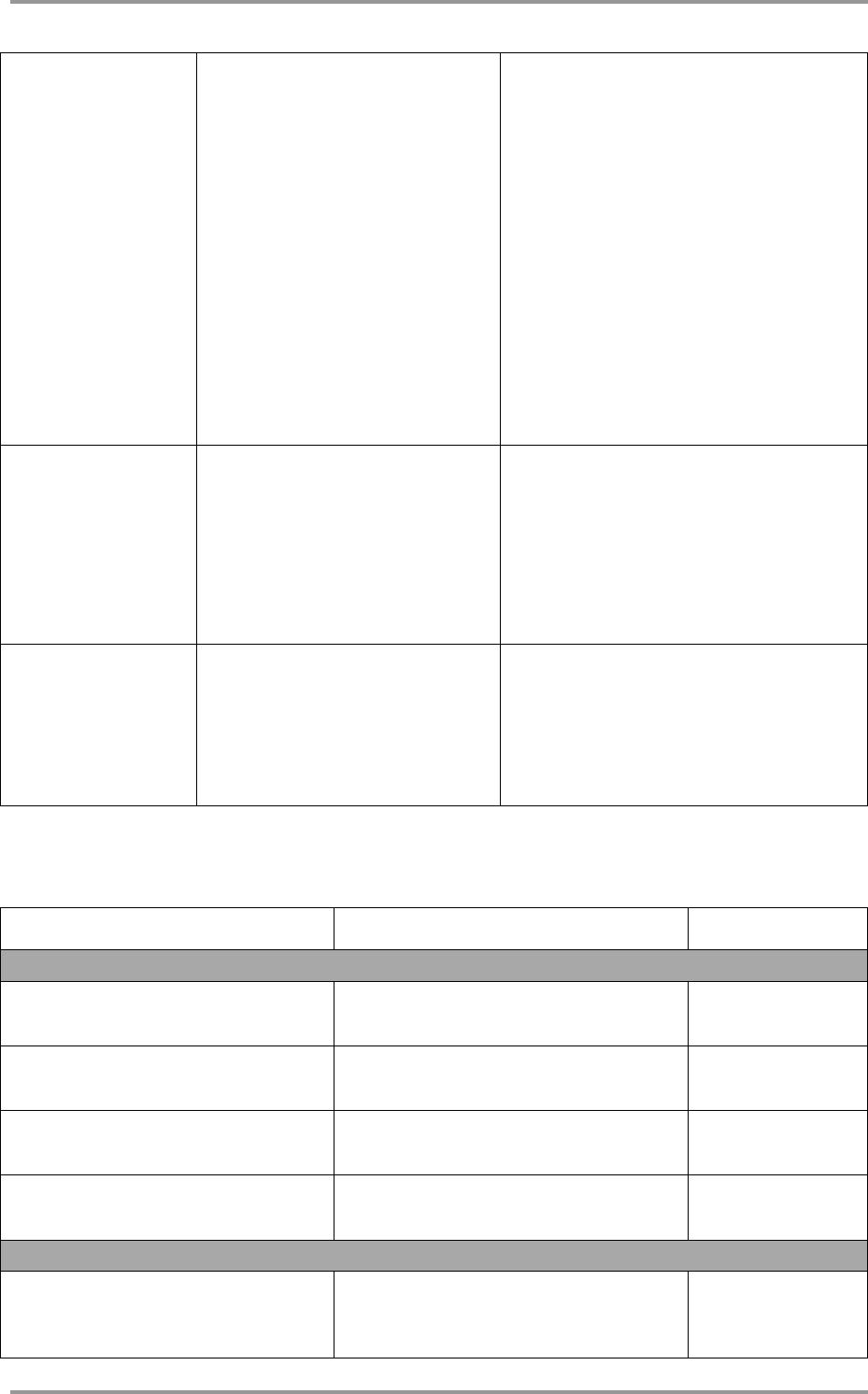
92 © Acronis, Inc
deploy
Deploys disks and
partitions, including
the MBR, from an
image
/filename:[file name]
/password:[password]
/net_user:[username]
/net_password:[password]
/oss_numbers /reboot
/log:[file name]
/log_net_user:[remote
user]
/log_net_password:[passwo
rd]
/harddisk:[disk number]
/partition:[partition number]
/target_harddisk:[disk number]
/target_partition:[partition
number] /start:[start sector]
/fat16_32 /size:[partition
size in sectors]
/type:[active|primary|logical]
/preserve_mbr
/license_server:[the server
IP] /grant_server_license
When using the Acronis Universal Deploy
add-on:
/ud_path:[path]
/ud_username:[user]
/ud_password:[pwd]
/ud_driver:[inf-filename]
verify
Verifies the image
integrity
/filename:[file name]
/password:[password]
/net_user:[username]
/net_password:[password]
/reboot /log:[file name]
/log_net_user:[remote
user]
/log_net_password:[passwo
rd]
list
Lists available drives
and partitions. With
the filename option;
lists the image
contents
/password:[password]
/net_user:[username]
/net_password:[password]
/filename:[file name]
15.3.2 Common options (options common for most asdcmd commands)
Option Description Image location
Access to images
/filename:[file name]
Full path to the image including the file
name
Any
/password:[password]
The password for the image (if
required)
Any
/net_user:[username]
Specify a user name for network drive
access
Network drive
/net_password:[password]
Specify a password for network drive
access
Network drive
Imaging options
/incremental
Set the image
type to incremental. If
not specified or there is no basic full
image, a full image will be created
Any










