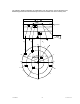User Guide
User Manual 94 Y1-03-0211 Rev. B
Inside the Graphical Display Setting you can choose out of 4 different
Submenus.
Sub-Menu Content
Fairway View Scale Settings of the Geometry and Scale of the
Fairway View
Fairway View Symbols
Symbol settings of the Fairway View (also the
minimized Fairway View)
Radar View Symbols Symbol settings of the Radar View (also the
minimized Radar View)
Other Graphical Settings
AIS-target filter settings; enabling / disabling the Auto
Zoom feature; Alarm appearance
N
1^46' E 0^39' |
1
>0.10|2>1.30|3>1.80nm
|----------------------------------
| 8 Graphical Display Sett
i
ngs
-----| |
| +- 1. Fairway View Scale
View | +- 2. Fairway View Symbols
| +- 3. Radar View Symbols
-----| +- 4. Other graphical Settings
|
Msg. |
|
-----|
|
Displ|
----------------------------------------
NUM |Select->| | <-Back