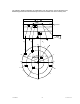User Guide
User Manual 91 Y1-03-0211 Rev. B
Zooming is also possible in the Minimized Fairway View
Ship Details
If a target is selected, whether in the Ship List or directly in the graphical view, the
corresponding ship details are displayed instead of the minimized view.
Pressing [Up] or [Down] scrolls the ship detail list by line, [Left] or [Right] by page. [M8]
returns to the minimized view.
3.6.4 Message and Alarm Handling
Alarms
If an alarm occurs, the symbol to the right of the [M3] button becomes visible.
Pressing the [M3] button shows the details of the selected alert.
Alarm Icon
M3