User's Manual
Table Of Contents
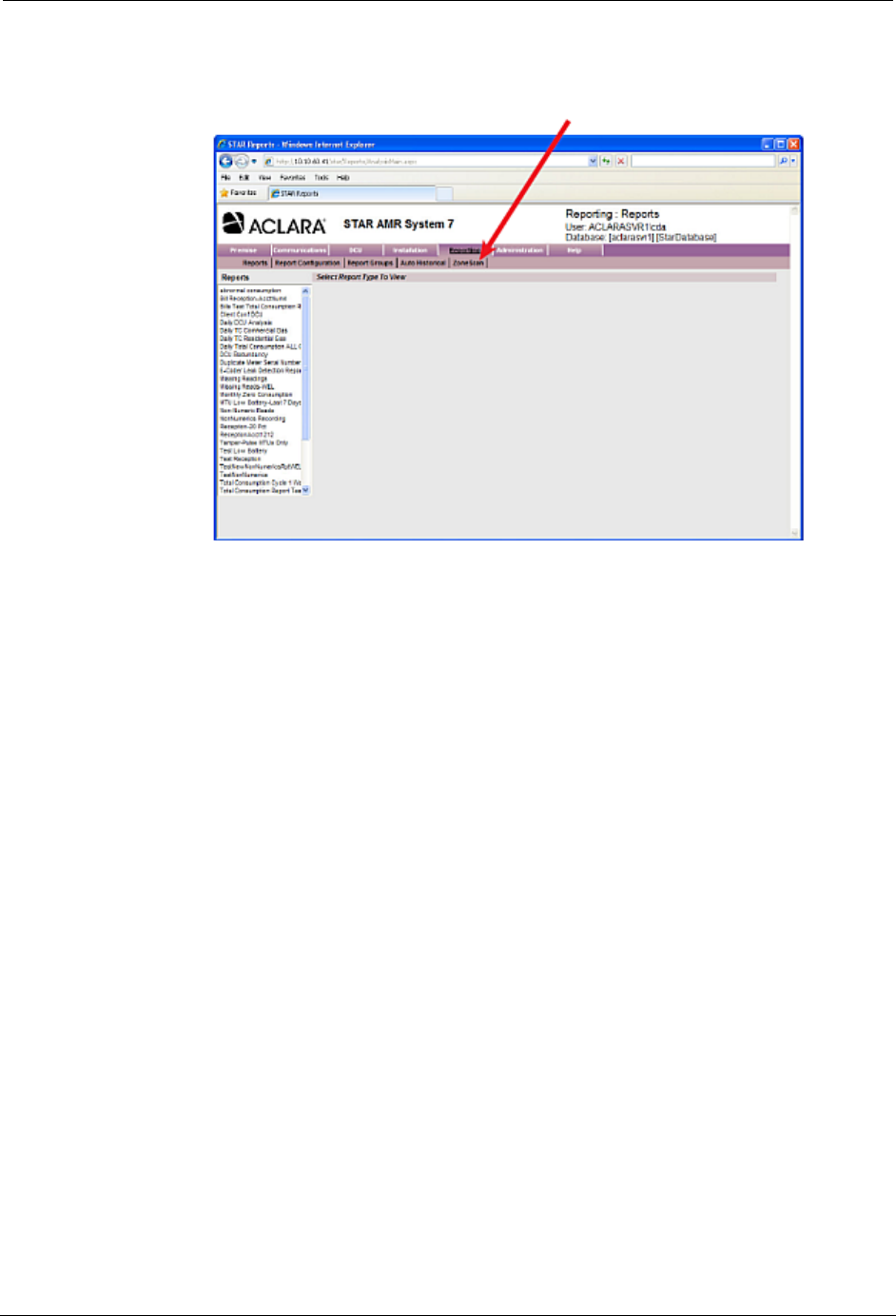
30 STAR ZoneScan Technical Manual
STAR ZoneScan System Operation
2. Click ZoneScan, from the Reporting menu. The ZoneScan screen will
display data for the current week.
.
3. Click inside the Date field to select the desired date and then click the
Load! button.
N
OTE
Use the < button to go back one week, or the > sign to go forward one week.










