User's Manual
Table Of Contents
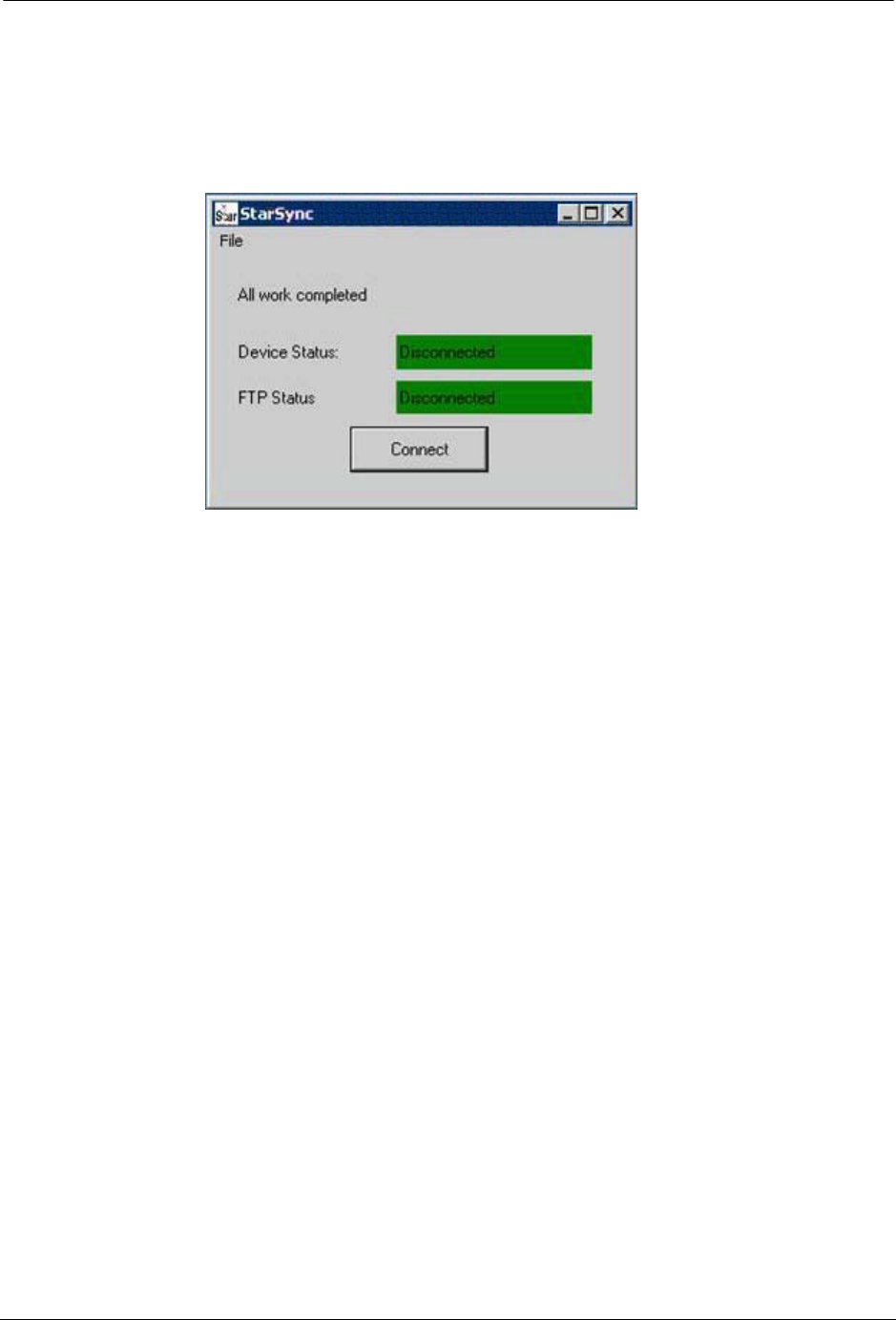
STAR ZoneScan Installation
STAR ZoneScan Technical Manual 25
5. Click on the Connect button and the field programmer will upload all
Activity Logs to the remote PC for transfer to the NCC. When the upload
transfer is complete, the message All work completed, Device Status:
Disconnected, and FTP Status Disconnected will be shown. The next field
programmer can be docked and the process can be repeated as necessary.
N
OTE
If any changes or updates have been made to the field programmer XML
configuration files on the NCC, these changes will be downloaded to the field
programmer at this time.










