User's Manual
Table Of Contents
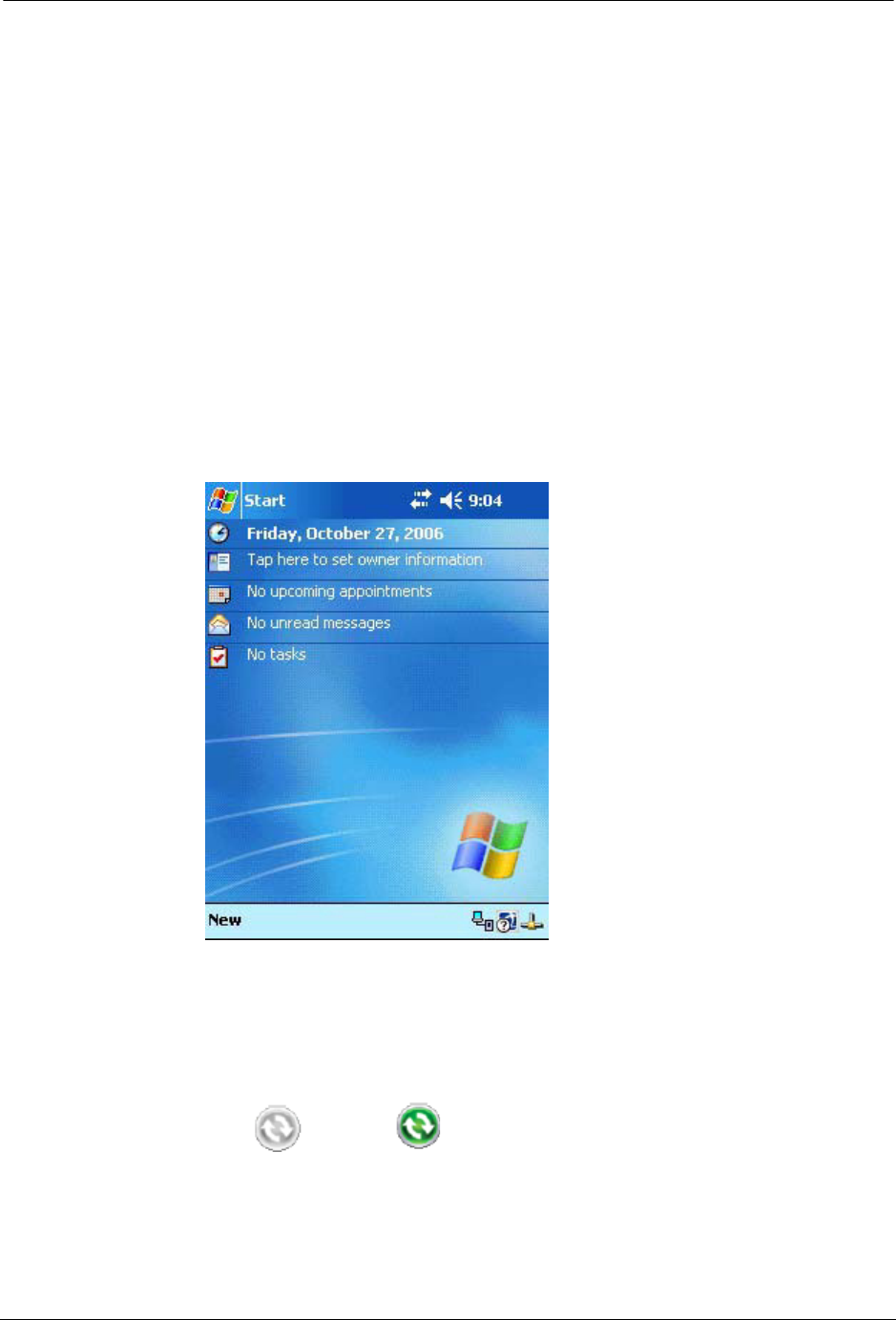
STAR ZoneScan Installation
STAR ZoneScan Technical Manual 23
Uploading Activity Logs to the NCC
The handheld programmer logs information such as account number, meter type,
GPS coordinates, and MTU ID during the original activation of the
STAR ZoneScan MTU and during later reprogramming or reading of the
STAR ZoneScan MTU.
After deploying or redeploying STAR ZoneScan units, it is very important that the
field technician uploads all Activity Logs from the field programmer to the NCC
on the same day that the installation and programming are performed. The upload
process uses the STARSync Software that is installed on a personal computer
configured as a Meter-Shop PC. (See the current version of the STAR Field
Programmer and Software User’s Manual, 471-1001 for details).
1. Before connecting the field programmer for the activity log upload, make
certain that you have exited the STAR Programmer Software and that the
field programmer is at the Windows handheld Start screen.
2. Connect the field programmer to the designated Meter-Shop PC using a
cable and/or docking station depending on the specific field programmer
configuration you are using.
3. Verify that the field programmer is recognized by the PC by checking that
the ActiveSync icon in the system tray has changed from
gray to green . This indicates that the field programmer is
properly connected and recognized by ActiveSync.










