User's Manual
Table Of Contents
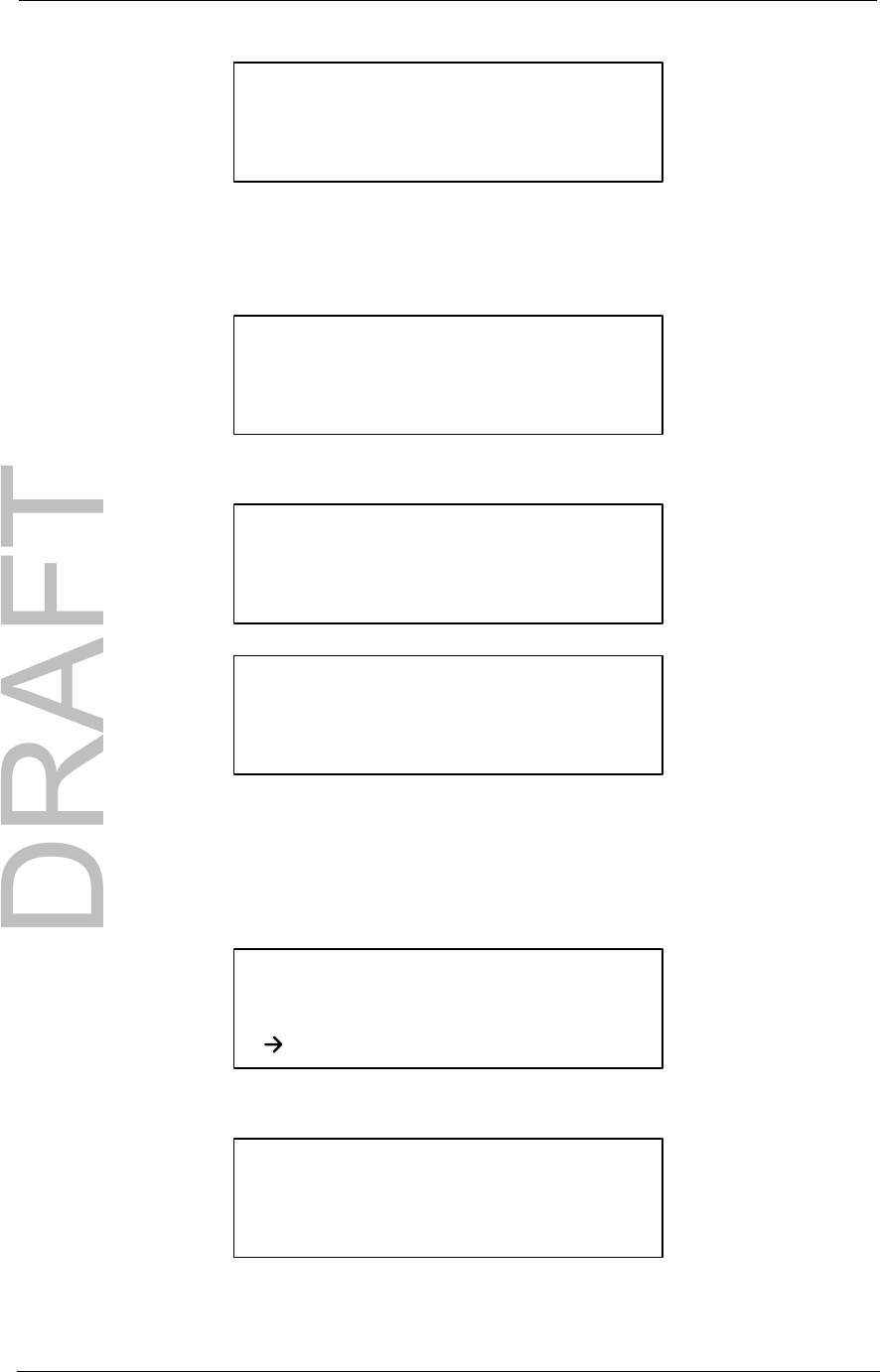
DRAFT
18 TWACS
®
- ORION
®
for CENTRON
®
Meter User Guide
RF Hardware Installation
7. Enter an Order number if different from that displayed and press
Enter to Accept.
The following screen appears.
8. Press the Enter button. The following two screens appear.
N
OTE
At this point in the procedure, the technician must replace the “old”
utility meter with a replacement integrated meter/EMTR-2 combination.
Refer to Installing a New EMTR-2 Module
on page 15.
9. Press the Esc button once and the following screen appears.
10. Press the Enter button. The Order Number screen appears.
11. Enter the order number and press the Enter button. The following
screen appears.
EMTR: Replacement
Verify Order #
XXXXX
ESC: No, Enter: Yes
EMTR: Replacement
Enter Serial Number
Enter To Accept
Old S/N: _________
EMTR: Replacement
EMTR S/N 1234567890
Receiving Remote Lst,
EMTR: Replacement
EMTR S/N 1234567890
Success!
EMTR: Replacement
Select:
Read Old EMTR
Write New EMTR
EMTR: Replacement
Verify Order #
XXXXX
ESC: No, Enter: Yes










