User`s manual
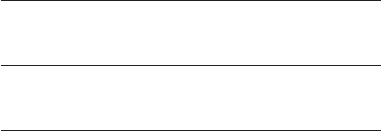
English-7English-6
Using NETPC-BD6C with HDMI Monitors
When using the NETPC-BD6C with HDMI monitors, a DisplayPort to HDMI
dongle is required. We recommend using the ACCELL B086B-001B cable
adaptor. Note that the NETPC-BD6C ONLY supports the use of 3 dongles
at one time. So, if 6 monitors are to be used then 3 can use DP to HDMI
dongles, and the other three must be DisplayPort monitors.
Installing Windows 7 on NETPC-BD6C
Preparation :
Windows 7 (64 Bit is recommended) Installation Disk
AMD Drive found on the included CD or can be downloaded at:
http://www.technovare.com/netpc-multiport.html
Ethernet Driver located on this CD or can be downloaded at:
http://www.technovare.com/netpc-multiport.html
If using RAID, use either the RAID driver on the CD or download the driver at:
http://www.technovare.com/netpc-multiport.html
Installation:
1) If using RAID, please refer to RAID Setup section below.
2) Boot Windows CD
3) If using RAID, Windows will prompt the user to install the driver for the RAID.
Correct driver for Windows 7 64b can be found at RAID->vista_win7->64B
4) Complete the installation of Windows
5) Install the AMD Drivers by navigating to the setup under the AMD directory
of the enclosed CD.
6) The unit will reboot.
7) Install the Ethernet Drivers by navigating to Ethernet on the CD and
selecting Setup.
8) Installation should now be completed.










