User`s manual
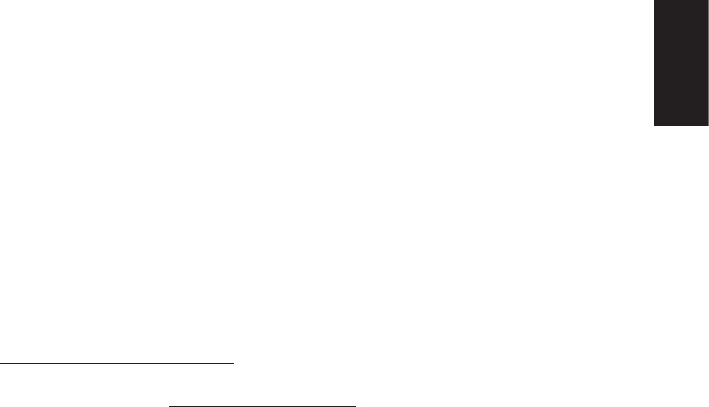
English-5English-4
English
Video Setup
Step 1:
In this mode of operation, the user can select up to 6 videos to play
simultaneously with the limitations given it Table 1 above. To play 4 to 6
videos, connect the rst two monitors to DP1 & DP3 (Figure 1). Next connect
the other 2-4 monitors to any of DP4-DP9 (Figure 2).
Step 2:
Apply power to the unit and insure all displays are connected and functioning.
Download and install the desired player. Windows Media Player does not
directly support multiple instances running in full screen mode.
Media Player Classic for example can be downloaded from
http://mpc-hc.sourceforge.net
VLC can be found at http://www.videolan.org
For an example of this mode using Media Player Classic refer to Appendix A
(MPC Application).
For an example of creating one large full screen playback using MPC refer to
Appendix C (One Large Video Screen).
Mixed Graphics and Video Setup
In this mode, depending on the nature of the Graphics being performed, Up
to 4 graphics displays and up to 4 video displays can be used; however,
Eyenity may not be available for this mode.
Step 1:
Connect the Graphics Displays to DP4-DP9 (Figure 2). Connect up to 2 video
displays to DP1, and DP3 (Figure 1). Connect the remaining video displays to
available Display Ports DP4-DP9 (Figure 2).
Step 2:
Follow the instructions from step 2 in the Video Setup.










