User`s manual
Table Of Contents
- MPC-684 family
- The feature of the MPC-684
- Program development environment
- How to connect
- Input commands
- I/O check
- How to input program
- Edit of a program
- How to program save to the PC, load from the PC
- I/O control
- Variable, Array variable, String variable, Memory I/O
- Calculation
- Pulse generation
- Multi-task
- RS-232 communication
- Debugging
- Use touch panel
- Command List
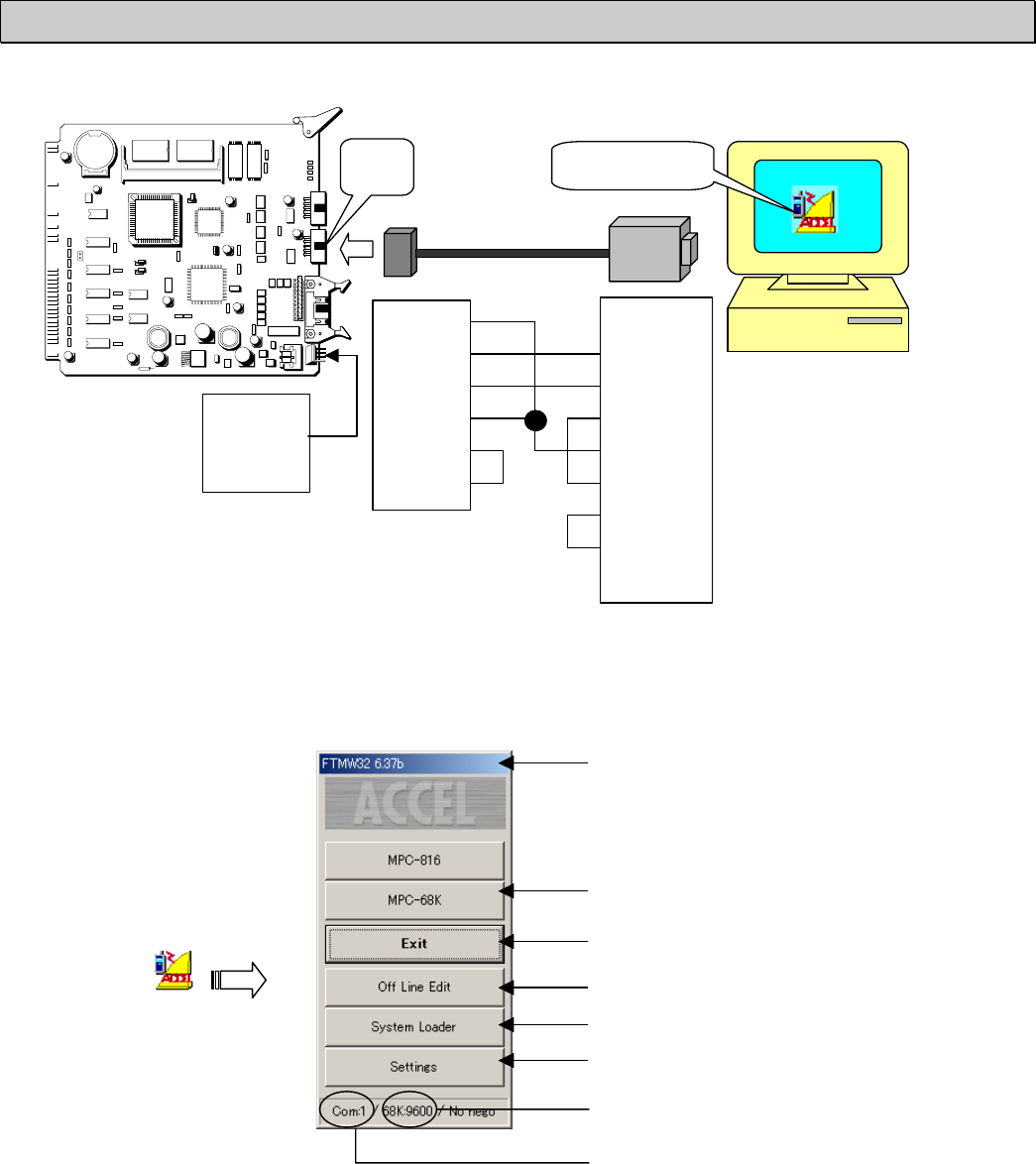
How to connect
Connect a personal computer to the MPC by the programming cable, then turn the MPC on.
MPC-684
Windows PC
Programming Cable
Computer
COM Port
(D-SUB 9)
SG 1
TX0 2
RX0 3
SG 4
MAN 5
P5 6
1 CD
2 RXD
3 TXD
4 DTR
5 SG
6 DSR
7 RTS
8 CTS
9 CI
DC24V 1
2
GND 3
FG 4
FTMW32E
power
MPC-684F CEP-104B
ACCEL CORP
J1
After FTMW32E starts, set up the PC’s comm port number and comm speed in the “Settings”
window after that click “MPC-684” button.
FTMW32E Version
Connect to MPC-684
End of FTMW32E
Off line editor start
System loader start
FTMW32E Settings
Current comm. port
Windows start menu
“Programs”
“ACCEL” group
“FTMW32E” icon
Current comm. speed
FTMW32E start window
8










