User`s manual
Table Of Contents
- MPC-684 family
- The feature of the MPC-684
- Program development environment
- How to connect
- Input commands
- I/O check
- How to input program
- Edit of a program
- How to program save to the PC, load from the PC
- I/O control
- Variable, Array variable, String variable, Memory I/O
- Calculation
- Pulse generation
- Multi-task
- RS-232 communication
- Debugging
- Use touch panel
- Command List
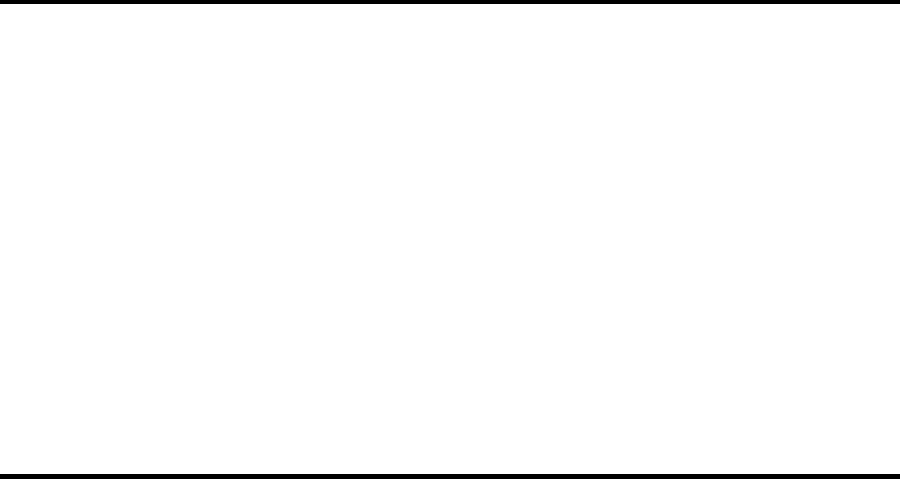
How to know the cause of machine stoppage
When the machine stops while in automatic operation, please connect the MPC-684 to
FTMW without turning off the power supply of the machine.
<< The machine stopped! Why? Connect to FTMW soon! >>
VER
MPC-684 ADVFSC(r)eREV-3.82v
BASIC like + multi tasking
Created by ACCEL Co.'2001 /* MPC-684 connecting to FTMW
#MON /* You can know condition by using the MON command
*0 [20]
# /* FTMW displays condition by using 'Ctrl+M'
TASK0 20 WAIT SW(192)==1 /* task0 stopped at 20, waiting switch 192 turns on
#LIST 0
10 ON 0
20 WAIT SW(192)==1
30 OFF 0
How to read the programming port output log.
The FTMW displays RS-232(ch1:program port) log data when you use the LOG
command. You can find runtime-errors by using it.
The MPC-684 has 1k byte memory for logging that ring-buffer.
You can buffer clear input 'LOG 0'.
The MPC-684 can't log runtime-errors that happened during a task0.
LIST
10 FOR I=1 TO 2
20 PRINT I
30 NEXT I
#LOG 0 /* clear log data
#RUN
1 /* PRINT output under executing
2
#LOG /* watch log data
1 /* log data in the memory
2
#
36










