User`s manual
Table Of Contents
- MPC-684 family
- The feature of the MPC-684
- Program development environment
- How to connect
- Input commands
- I/O check
- How to input program
- Edit of a program
- How to program save to the PC, load from the PC
- I/O control
- Variable, Array variable, String variable, Memory I/O
- Calculation
- Pulse generation
- Multi-task
- RS-232 communication
- Debugging
- Use touch panel
- Command List
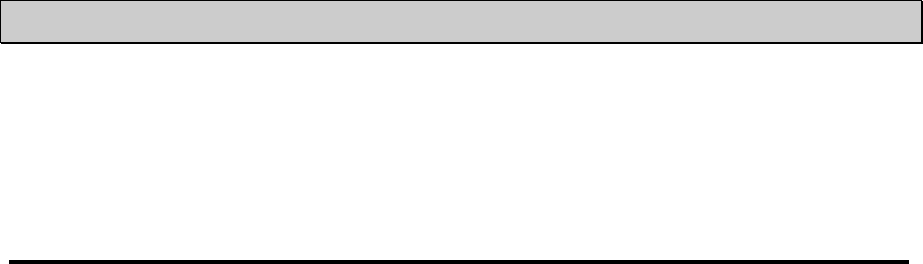
RS-232 communication
MPC-684 has two RS-232 communication ports for interfacing to external devices.
You can control the ports by using commands.
One of the ports supports interfacing with the GP touch-panel (Digital corporation).
You can add more communication ports by using the MRS-402 board (max 4ch.)
Command for communication
CNFG#n channel n initialize
PRINT#n channel n transmit
INPUT#n channel n receive
CNFG#0 "9600b8pns1XON" /* 9600bps 8bit parity-none 1stop XON/OFF
INPUT#0 a$ /* string receive
b$="&H"+a$ /* string processing
v=VAL(b$) /* conversion string to variable
PRINT "&H"+a$ "=" v /* display to monitor screen ( the FTMW )
PRINT#0 HEX$(v)+"\n" /* transmit
34










