User`s manual
Table Of Contents
- MPC-684 family
- The feature of the MPC-684
- Program development environment
- How to connect
- Input commands
- I/O check
- How to input program
- Edit of a program
- How to program save to the PC, load from the PC
- I/O control
- Variable, Array variable, String variable, Memory I/O
- Calculation
- Pulse generation
- Multi-task
- RS-232 communication
- Debugging
- Use touch panel
- Command List
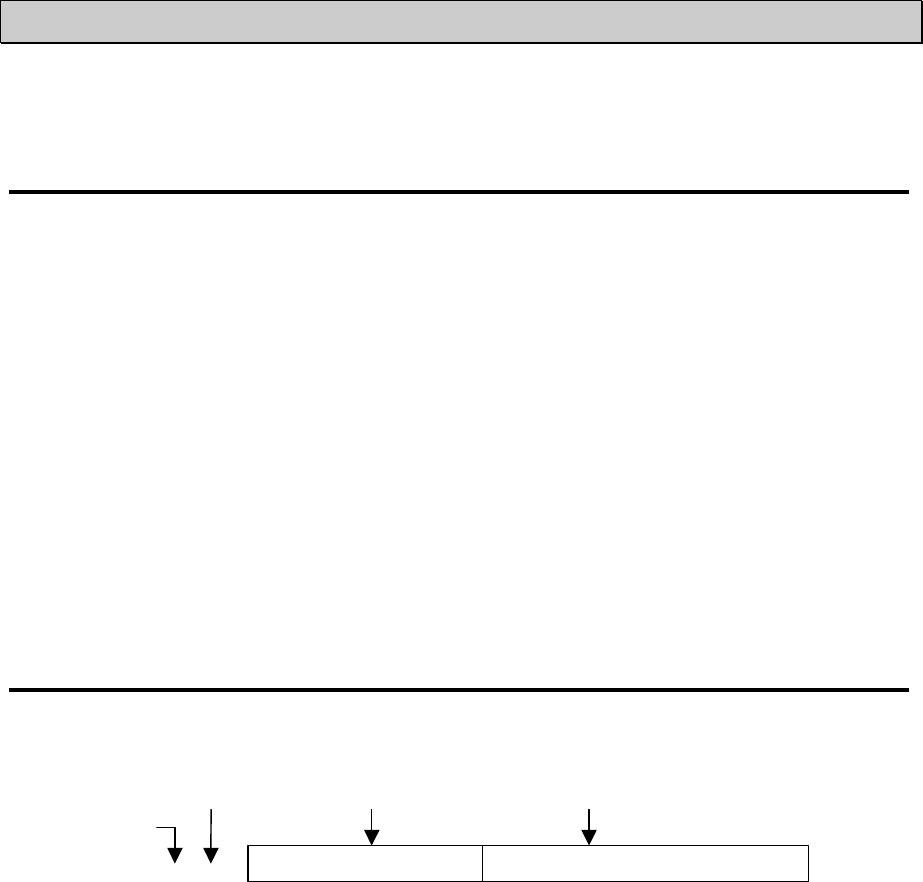
Pulse generation
This chapter introduces pulse generating using the MPG-314 board.
It explains how to utilize the MPG-314 for an XY robot.
Initial settings
Initialize the setting on the MPG-314 board before using it.
At first you have to assign the MPG-314 board to any Tasks by using the PG command.
Next, you set the MPG-314 board using ACCEL, FEED etc.
You can do this by direct command, but you have to write the commands in your
program.
For example
PG &H400 /* MPG-314(address is &H400,it sets by DSW)select.
ACCEL ALL_A 5000 /* maximum speed set
FEED ALL_A 0 /* drive speed set
INSET_314 ALL_A ALM_ON¦INP_OFF /* In port set. 'ALARM' enabled on signal 'ON', 'INPOSITION'
enabled on signal 'OFF'.
STPS 0 0 0 0 /* setting the present position
How to check operation by TEACHING MODE.
You can easily check about pulse generating by using the TEACHING MODE. FTMW is
set to TEACH MODE with the T key.
PG[0,400] X= 500 Y= 500 U= 0 Z= 0 dx= 500 dy= 500 du= 500 dz= 500
current PG address
value of each axes
inching distance
task number
'Inching' distance can be changed with the 0~3 key. (Their values are set by SET
command.)
[default] key0=10puls / key1=50puls / key2:100puls / key3:500puls
Each axis can be moved by using the X,x,Y,y,U,u,Z,z keys.
If you hit the P key, FTMW requires you to input a point number.
You can change the PG number by using the Tab, +, - keys.
Exit with the Q key from TEACH MODE.
25










