User`s manual
Table Of Contents
- MPC-684 family
- The feature of the MPC-684
- Program development environment
- How to connect
- Input commands
- I/O check
- How to input program
- Edit of a program
- How to program save to the PC, load from the PC
- I/O control
- Variable, Array variable, String variable, Memory I/O
- Calculation
- Pulse generation
- Multi-task
- RS-232 communication
- Debugging
- Use touch panel
- Command List
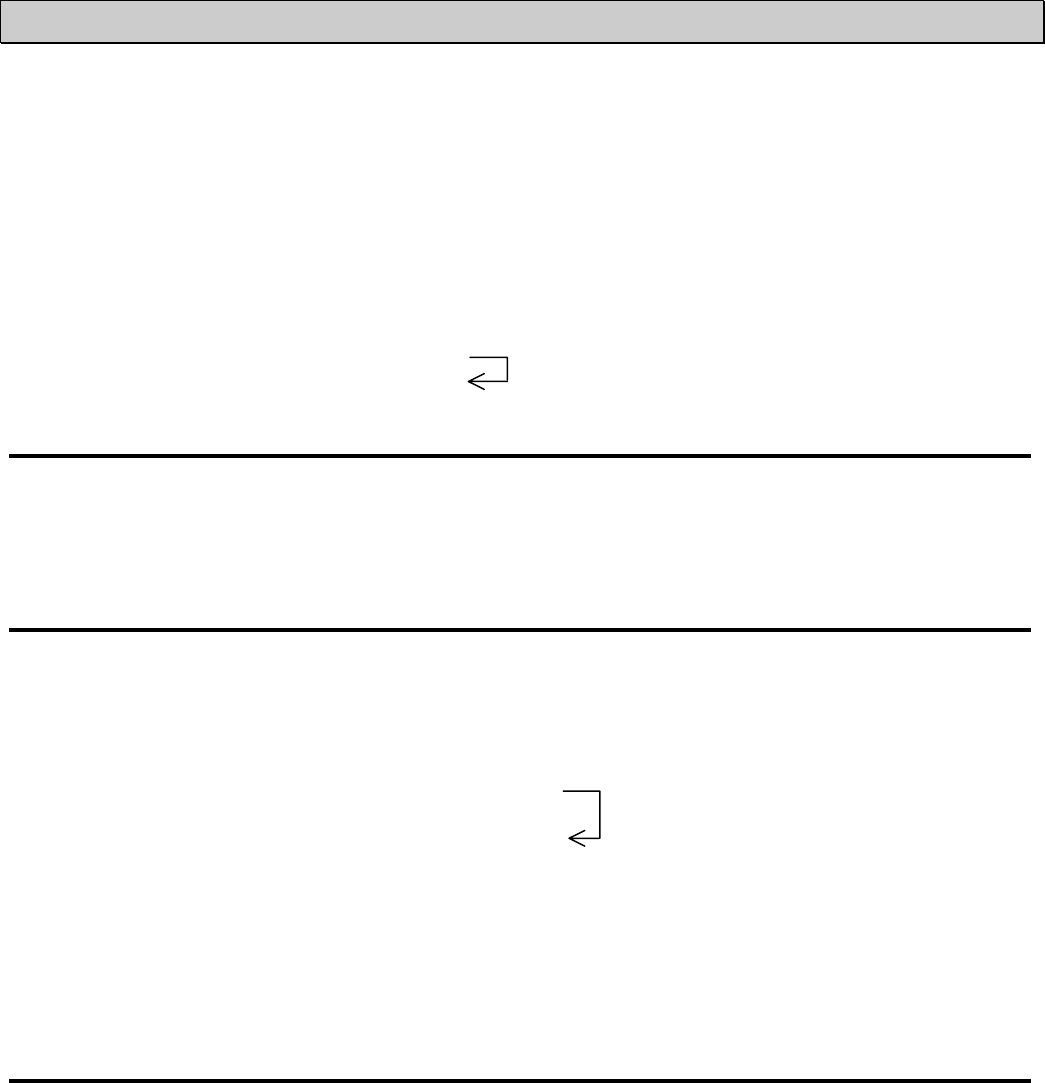
How to input program
To write a program include a line number before the command.
Press the enter key after writing each command, so it can be transmitted to the MPC.
If error messages come out, please check whether there is any mistake in grammar and input again.
10 'this is sample program<Enter> /* comment
20 DO<Enter> /* control statement
30 FOR I=0 TO 48<Enter> /* repeat
40 ON I : TIME 100<Enter> /* multi statement
50 NEXT I<Enter>
60 LOOP<Enter>
70 pri I<Enter>
.....This command is not supported. m(__)m if error then correct and input again
70 PRINT I<Enter>
Multi statement
The MPC can differentiate between statements if they are separated by a colon (:)
1000 WAIT SW(0)==0 : ON 0 : TIME 100 : OFF 0 : TIME 500
Comment
You can write comments after the statements using single quotation marks.
If you write comments after the commands, the statement is automatically changed into a
multi-statement.
#40 ON 0 'COMMENT<Enter>
LIST 40 1<Enter>
40 ON 0 : 'COMMENT multi-statement
<Caution> If you write a colon in a comment statement the MPC will execute it like other
commands.
10 'COMMENT : ON 0 /* ON 0 will execute
Label
The statement which has an asterisk (*) attached to the head is a label. Don’t use a space in it.
10 *MAIN /* label
20 IF SW(0)==0 THEN : GOTO *MAIN : END_IF
13










