User's Manual
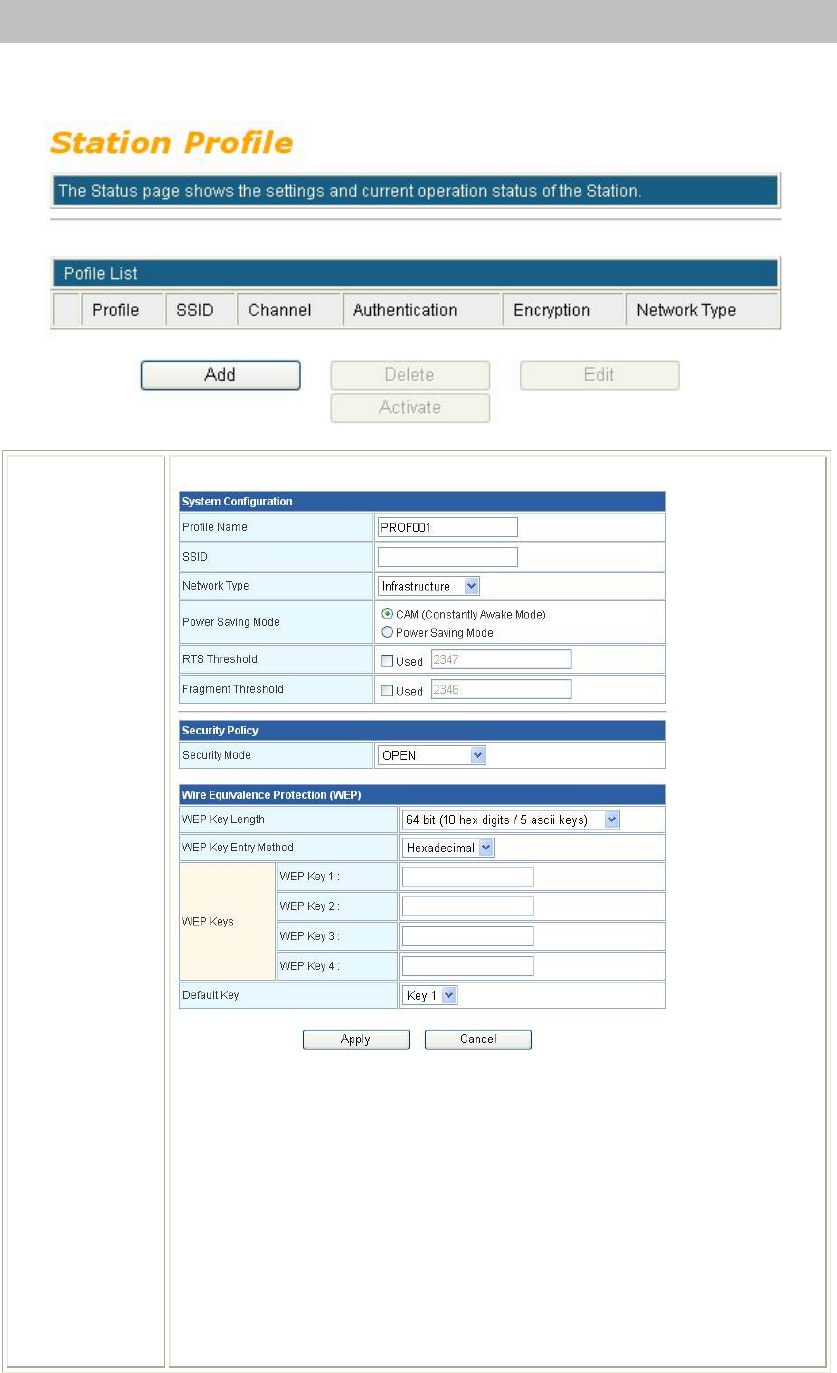
36
Client Mode
P
P
r
r
o
o
f
f
i
i
l
l
e
e
Add
Click Add button to set the station profile.
Profile Name: Default profile name is PROF001, or enter desired profile name
here.
SSID: Enter the station’s network name here.
Network Type: Select Infrastructure or 802.11 Ad Hoc from the pull-down list.
Power Saving Mode: CAM (Constantly Awake Mode) or Power Saving Mode.
RTS Threshold: Check the box to use the function. The maximum is 2347.
Fragment Threshold: Check the box to use the function. The maximum is
2346.
Security Mode: Select the security OPEN, SHARED, WPA-Personal or WPA2-
Personal form the pull-down menu.










