User's Manual
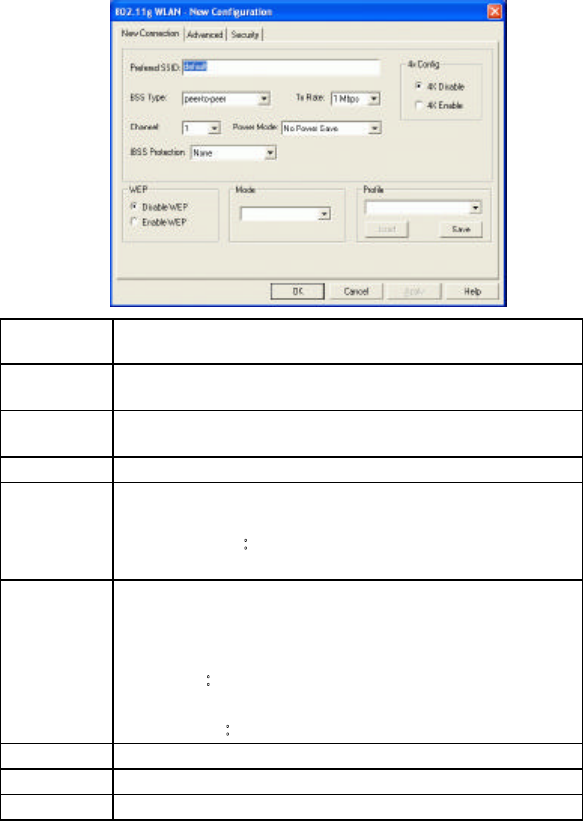
- 21 -
Preferred
SSID
Type in the SSID name of the device you want to connect.
BSS Type You can select Peer-to-Peer, Access Point or Auto Mode of the
device you to connect.
Tx Rate You can select the data rate or set to auto mode from the pull-down
menu.
Channel Select the channel depends on your country.
Power Mode No Power Save :Select this function , the adapter will be in full
active mode.
Max Power Save
:
Select this function, the power save mode will be
enabled.
IBSS
protection
The 802.11g standard includes a protection mechanism to
ensure mixed 802.11b and 802.11g operation. If there is no
such kind of mechanism exists, the two kinds of standards may
mutually interfere and decrease network’ s performance.
CTS only
:
Used only in the co-existing environment of
802.11b and 802.11g protection mechanism.
TI Protection
:
For TI-Based WLAN devices
4x Config Select to disable or enable the TI-Based 4x function.
WEP Select to disable or enable WEP settings.
Mode You can select IEEE 802.11b, 802.11b + , 802.11g standard or
Mixed Mode (If you choose this option the device will automatically










