Installation manual
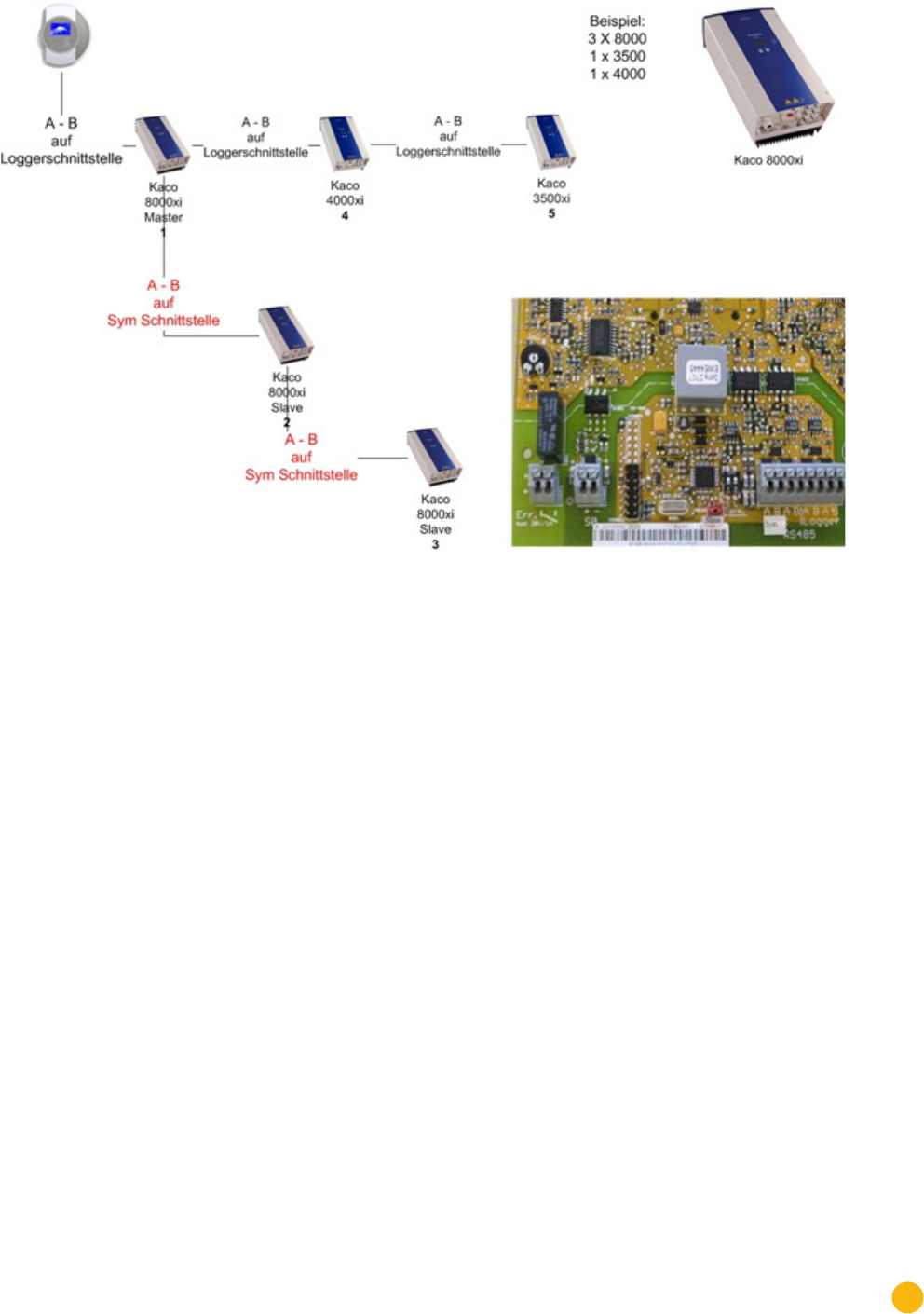
257
Appendix
Interconnection of Kaco Powador inverters
89�2 Interconnection of Kaco Powador inverters
Figure 17: Interconnection of Kaco Powador inverters
Instructions for Powador 6400xi and 8000xi
•
Interconnection of Powador 6400Xi and 8000xi:
► Set 1 inverter as "Master", 2 as "Slaves";
Read the labeling on the inverter circuit board!
► Clamp the Solar-Log™ data cable to the "LOGGER" terminal strip on the Master inverter.
► Also connect the inverters to each other through the "SYM" terminal strip
► Connect any additional inverters through the "Logger" terminal strip
► On the inverter operating display:
Setthecommunicationaddresses,numberingconsecutively
► On the inverter operating display: Switch"SYMBus"toactive
•
Powador 6400Xi and 8000xi stand-alone mode:
► Set the inverter to "Slave", irrespective of labeling on the circuit board
► Clamp the Solar-Log™ data cable to the "SYM Bus" terminal strip
► On the inverter operating display: Switch"SYMBus"toinactive
► On the inverter operating display: Set the communication addresses, numbering consecutively










