Installation manual
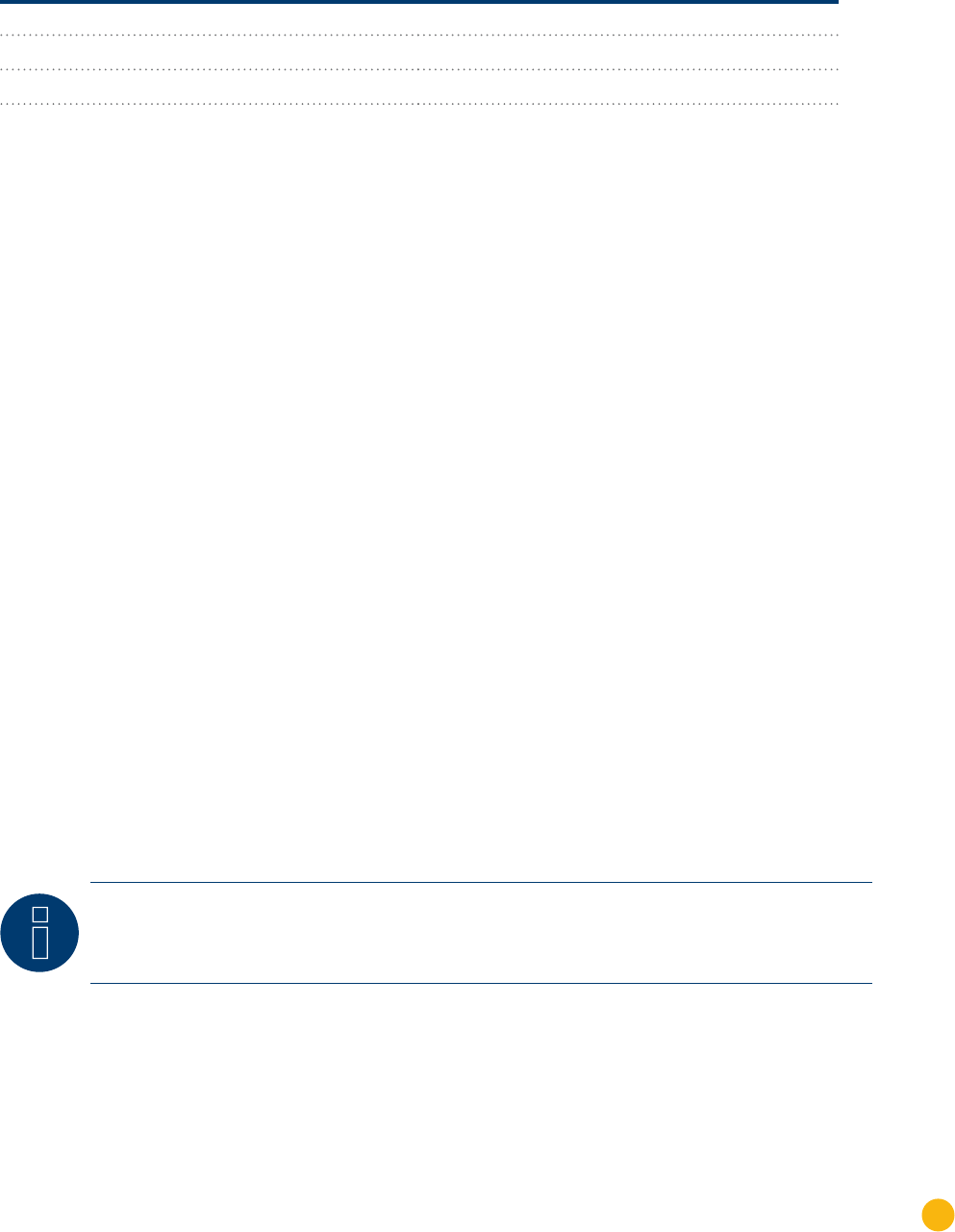
25
Albatech
Albatech APL Trifase 15 / 20
Procedure
1. Switch off the inverters and Solar-Log™
2. Unscrew the side cover as shown in the inverter's instructions.
3. Pull the free wires through the wire opening in the inverter.
4. If you have made the cable connection yourself, connect the wires as shown in the following dia-
gram.
Solar-Log™ terminal strip connector Inverter terminal strip
Terminal PIN
► 1 (Data +) ► 15 (RS485 +)
► 3 (Ground) ► 17 (Ground)
► 4 (Data-) ► 16 (RS485 -)
5. Connect data cable to RS485+, RS485- and grounded terminals.
6. If only one inverter is to be connected this must be terminated.
7. To terminate set the jumper at J1 to pins 9 and 10.
8. Screw the inverter cover on again.
9. Insert the terminal block connector into the Solar-Log™ RS485 socket.
Connect the inverters to each other
The wiring is done using a
•
self-made, shielded 3 wire data cable.
•
Where to connect: Terminal strip inside the inverter
Procedure
1. Switch off the inverters and Solar-Log™
2. Unscrew the side cover as shown in the inverter's instructions.
3. Connect data cable to RS485+, RS485- and grounded terminals.
4. Connect the other inverters to each other in the same way.
5. Terminate on the first and last inverters.
6. Set the jumper at J1 to pins 9 and 10.
7. Screw the inverter cover on again.
8. Insert the terminal block connector into the Solar-Log™ RS485 socket.
Allocate communication addresses
Before the inverters can be detected addresses must be allocated to them. To do this you must con-
nect to the unit either via the Ethernet or RS232. You will find details on this procedure in the invert-
er's handbook. Now set another address (1 - 247) from the modbus parameters for each inverter and
leave the baud rate at 19200 bit/s.
Note:
When selecting inverters "APL triphase" must be selected.










