Installation manual
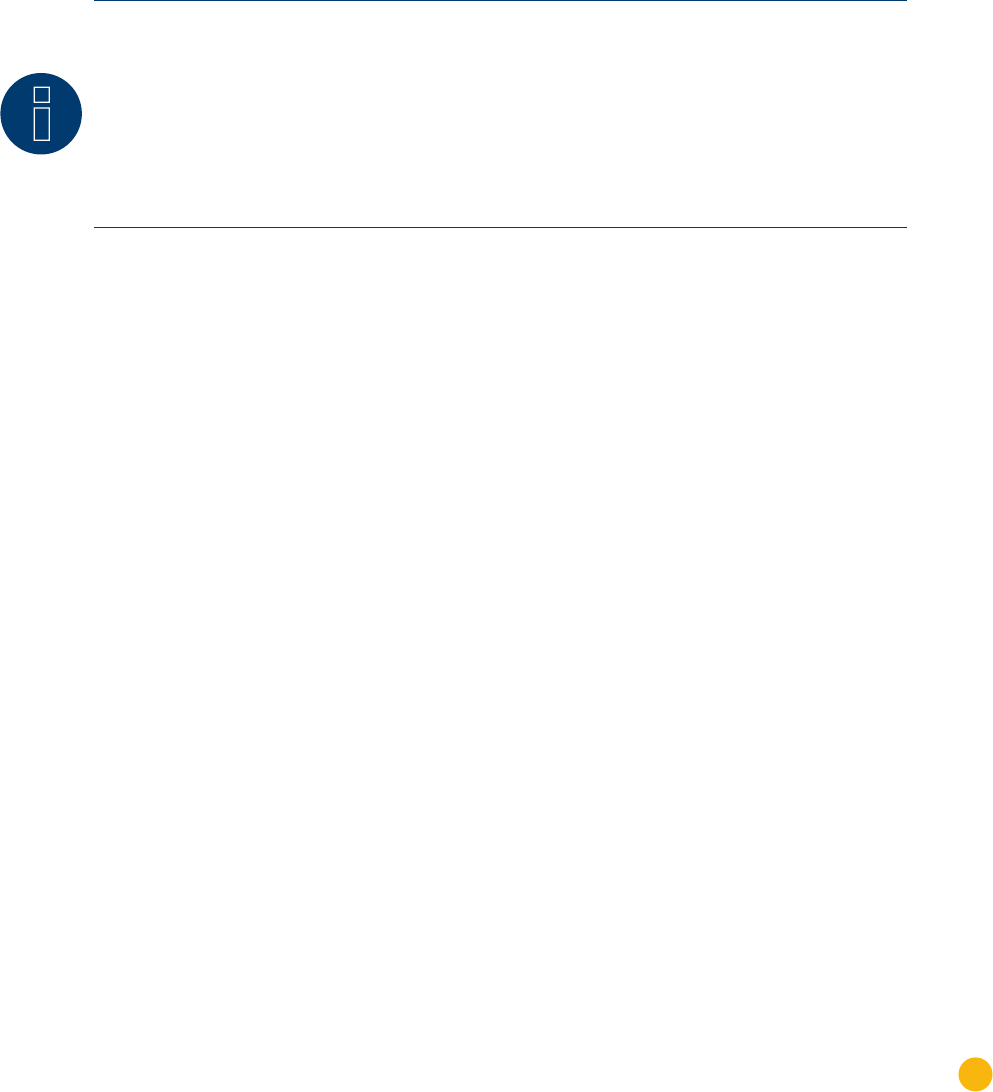
199
Solar Max
SolarMax – S, C and MT series
Connect the inverters to each other
•
Connect using the RS485 data cable with an RJ45 plug
•
Where to connect: RJ45 socket on the outside of the inverter
Procedure
1. Insert the RJ45 plug into the free RJ45 socket on the first inverter.
2. Insert the other end of the wire into any RJ45 socket on inverter 2.
3. Connect the other inverters to each other in the same way.
Allocate communication address
•
Recommendation: Continuous numbering starting with 1.
•
Setting: Using the inverter operating display
•
Procedure: Start according to the inverter's instructions
Note
The inverter's factory setting is communication address 255.
► On the inverter operating display set the communication address manually to 1 even if
only one inverter is connected to the Solar-Log™.
S series:
► When setting the communication address on the inverter display only the RS485
interface must be activated (set at the factory), not the Ethernet interface that is also
installed in the inverter.










