Installation manual
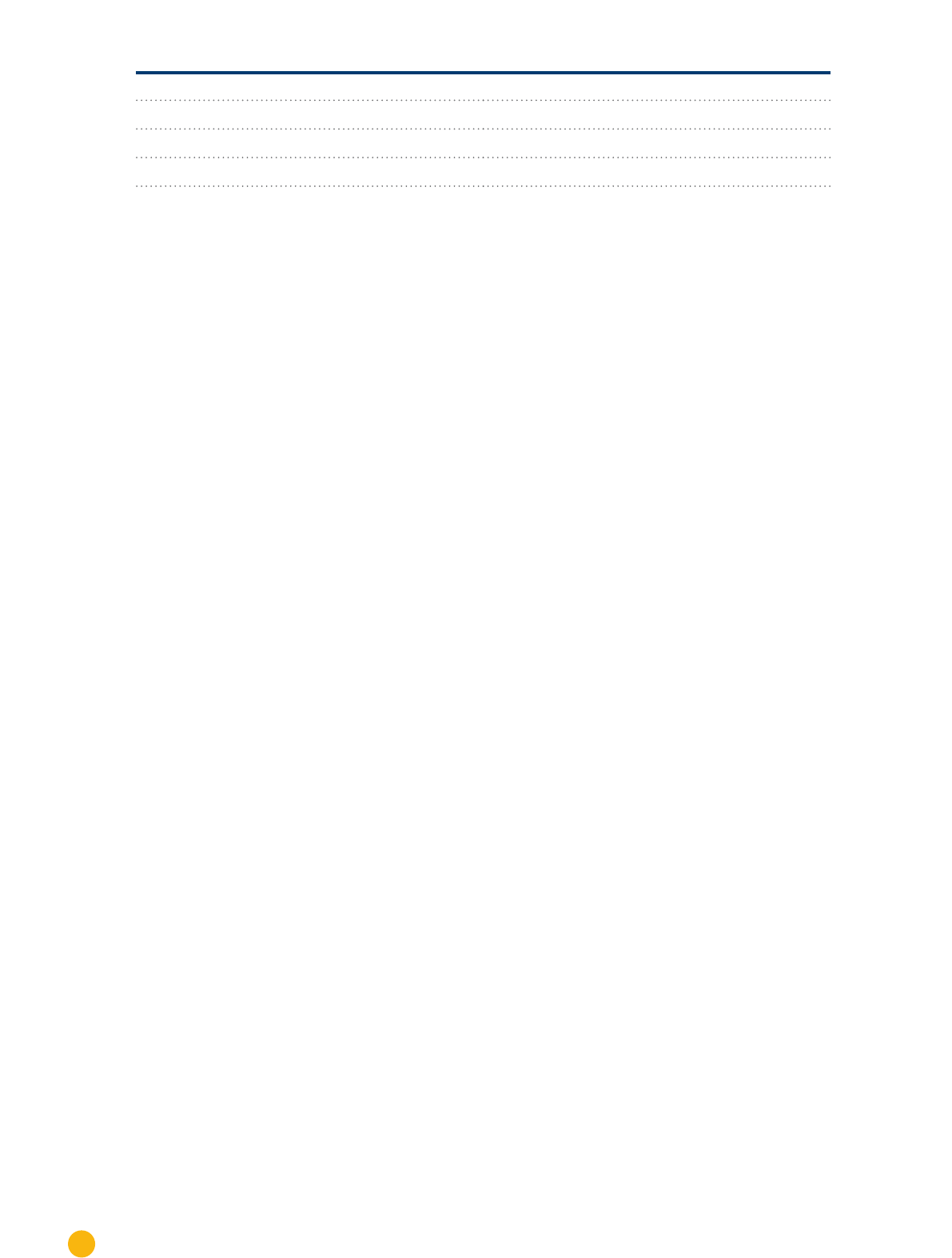
148
Powercom
Powercom
Solar-Log™ terminal strip connector Inverter terminal strip
Terminal PIN
► 1 ► R+
► 1 ► T+
► 4 ► R-
► 4 ► T-
4. Close the inverter if no other inverters are to be connected.
5. Insert the terminal block connector into the Solar-Log™ RS485 socket.
Connect the inverters to each other
•
Connect using a 4 wire, shielded data cable
•
Where to connect: Terminal strip inside the inverter on the retrofitted RS485 interface card
Procedure
1. Open the inverter as shown in the inverter's instructions.
2. Connect terminals R+, T+, R- and R+ of inverter 1 to the corresponding terminals on inverter 2.
3. Connect the other inverters to each other in the same way.
4. Close inverters.










