Installation manual
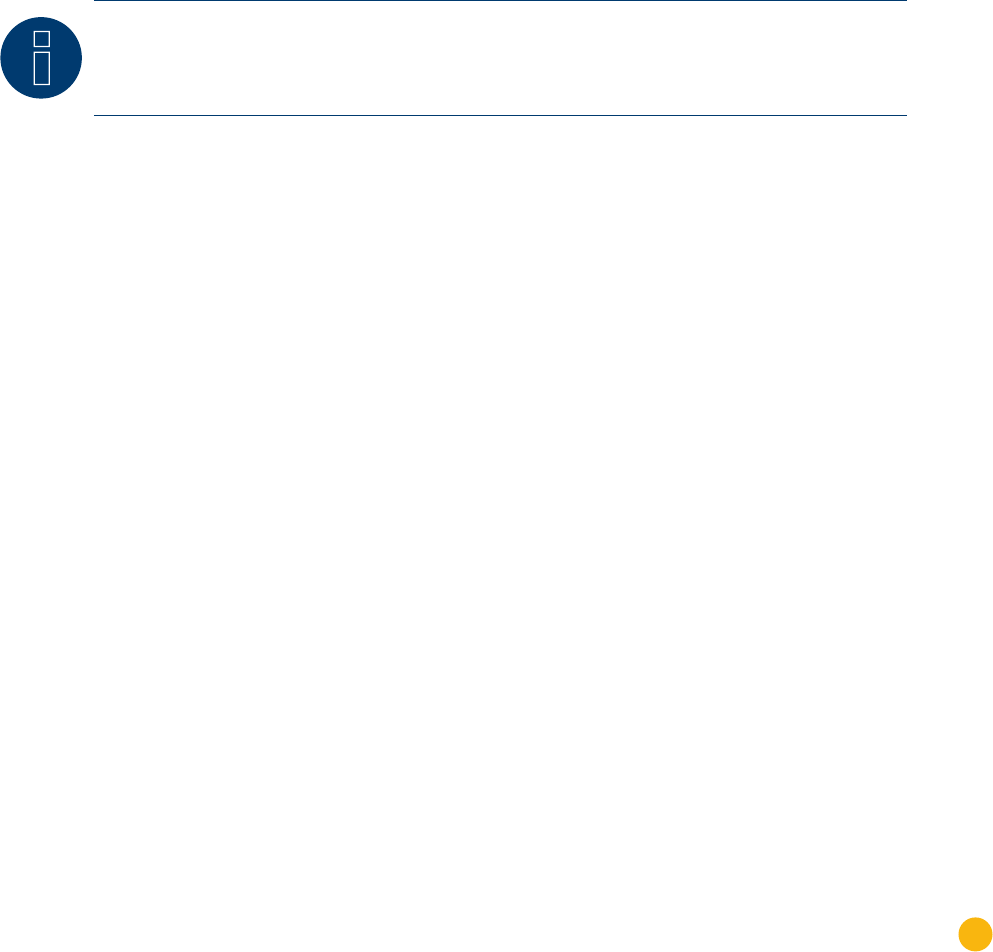
115
Kaco
Kaco - Powador
Connect the inverters to each other
•
Connect using a 2 wire, shielded data cable
•
Where to connect: Terminal strip inside the inverter
The RS485 connections on the terminal strip are each double connections so that the wiring can be
continued to the next inverter.
Procedure
1. Connect the data cable to the free terminals A and B of inverter 1.
2. Insert the other end of the cable into terminals A and B of inverter 2.
3. Connect the other inverters to each other in the same way.
4. Terminate in the last inverter.
Series 2 Powador: Set the DIP switch inside the inverter to ON and all other inverters to OFF.
5. Close inverters.
Allocate communication address
•
Recommendation: Continuous numbering starting with 1.
•
Setting: Using the inverter operating display
•
Procedure: Start according to the inverter's instructions
Note
The 25000xi - 33000xi Kaco inverter models are shown as 3 independent inverters in the
Solar-Log™. If, for example, such inverters are available, give them addresses 1 and 2. In the
Solar-Log™ the inverters will be shown internally as 1.1 / 1.2 - 2.1 / 2.2 etc.










