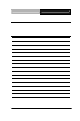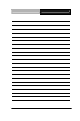User Manual
Compact Board PCM-5895
Chapter 2 Quick Installation Guide 2-29
Answer:
The AMD Geode™ LX DB800 development board has a Compact Flash
(CF) socket and a 40-pin IDE header on the motherboard. The IDE header
is typically used for a Hard Disk Drive (HDD) or some other IDE device. It is
possible to use a configur ation containing a CF and HDD, with certain
restrictions and considerations.
An easy mistake is to have master and slave devices (HDD, CD-ROM, etc.)
on the cable and CF on the motherb oar d. This does not work because it
puts three devices on an interface architecte d for only two drives.
In order to demonstrate CF on the LX DB800, a baseboar d modification is
required. The following reworks must be made:
1) Wire J6-39 to J5-45 (this is the DASP signal)
2) Lift J5-24 (on ICS16#)
3) Install R137 (on ICS16#)
4) Change R37 to 4.7k (on CSEL#)
If support for any of the DMA modes is required (i.e., multi-word or
ultra-DMA) the following modifications are re quired:
5) Lift pin J5-44
6) Wire J6-21 to J5-43
7) Wire J6-29 to pin J5-44 (the lifted pin, not the pad)
Be careful with the pin numbering on the CF connector J5. The pins aren't
in order (i.e., 1, 2, 3, 4...49, 50) they are in this order 1, 26, 2, 27, 3, 28...45,
21, 46, 22, 47, 23, 48, 24, 49, 25, 50. So pin 45 is 11 pins from the end
marked 50. And pin 24 is 4 pins from the end marked 50.
The cable should be carefully considered. It must connect PDIAG- between
the HDD and CF.
The problem is related to the f act that one device is on the cable and the
other is populated on the motherb oard.
A 40-pin cable has PDIAG- available on all its connectors. T herefore,
PDIAG- may be signaled from the cable-based HDD, thro ugh the
motherboard, and to the CF (or vice versa).
Unfortunately, the higher UDMA modes cannot be supported on a 40-pi n
cable.
An 80-pin cable is typicall y marked with the specific connectors intended
for motherboard and drives. The PDIAG- signal is allowed to travel