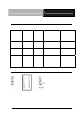User Manual
PC/104 Peripheral Module PCM-3660 Rev.B
PCM-3660 Rev.B Quick Installation Guide 1-11
Hardware Installation
The following instructions show how to install the PCM-3660 Rev.B
module on a CPU card. The process is similar to PC/1 04 CPU
modules’ and see the figures.
Make sure that you have properly co nfigured the module’s jumpers
and attached a boot ROM if necessary.
Warning!
TURN OFF your PC power supply whenever you install or remove the
PCM-3660 Rev.B or connect and disconnect cables.
1. Turn off the power of the PC. Turn off the power of any peripheral
devices, such as printers and monito rs.
2. Disconnect the power cord and any other cable s fro m the back of
the computer.
3. Remove the cover of the system unit (see the user’s guide for
your chassis if necessary)
4. Remove the CPU card from the chassis (if neces sary) and acces s
the card’s PC/104 conne ctor.
5. Screw the brass space r (included with the module ) into the
threaded hole on the CPU card. Do not tighten too much, or the
threads may be damaged.
6. Carefully align the connector pins of the PCM-3660 Rev.B
(PC104AB1 and PC104CD1) with the PC/104 connector. Slide the
module into the connector. The module pins may not slide all the