User`s guide
Table Of Contents
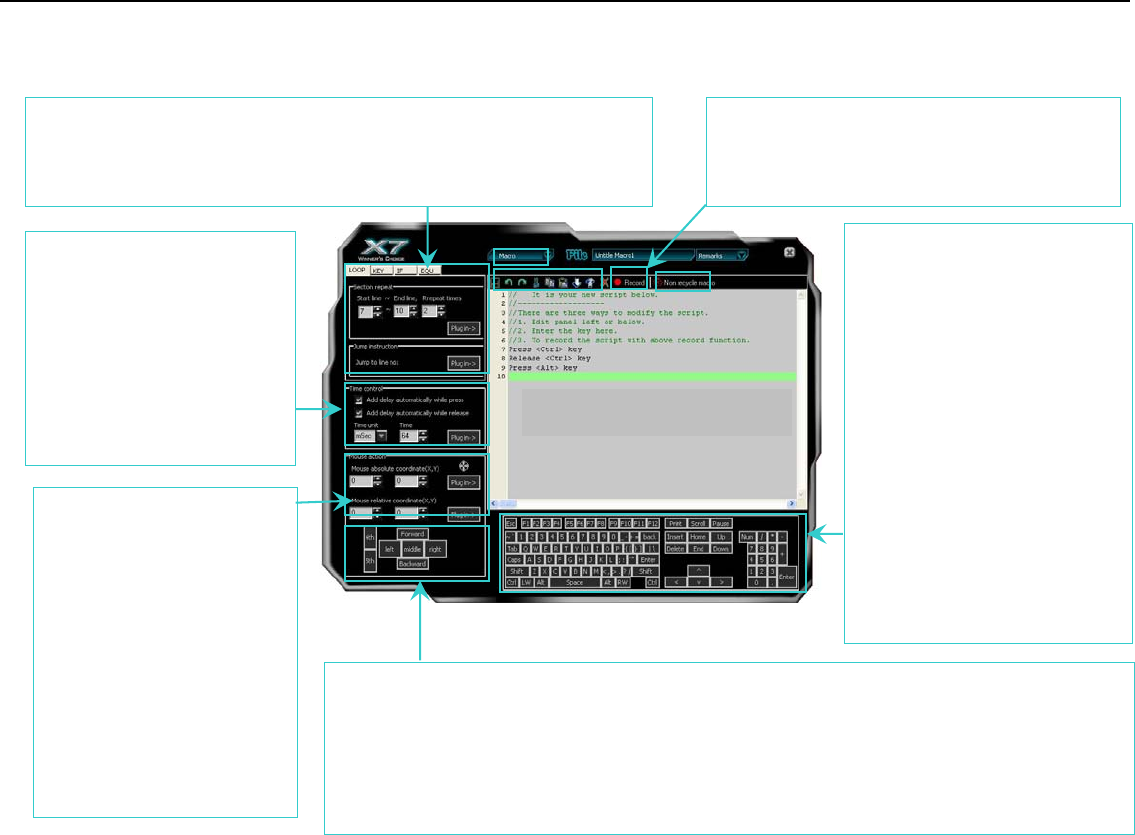
Knowing Main Function of the “Macro Manager”
Click the any button option of “Oscar Main Menu”, select the” Macro Manager…”from the “Task Pull-down Menu”.
Logic Command Area
Advanced logic commands (such as: loop, skip a line, if, equal to, interval
repeat, jump… etc.), it provides simple solution to edit the complicated
Record K/B and Mouse Actions
It will duplicate your mouse and keyboard
actions and then playback exactly the same in
Macro Manager Menu
Time Control Area
Change the time delay
between commands, e.g., a
longer time delay may
eliminate gun’s recoil and
concentrate on the point of
impacts, the shorter time
Keyboard Simulation Area
- e.g.,
Macro Programming
F
A
D
in the shooting games,
one click on the mouse button
will perform all the actions either
to buy all weapons, or quick
assignment of team tasks, or
perform consecutive keyboard
commands. For instance, in the
“WARCRAFT”, you may simplify
the consecutive actions by
using Ctrl+Shift+others key
combination and take the
advantage over your
Control Cursor
Absolute / Relative
Displacement
- e.g., in the shooting games,
you may suppress gun’s
recoil by changing Y Axis to
negative relative
displacement; or you may
turn around by 180 degrees
by implementing a
Mouse Simulation Area
- e.g., by clicking on left button 5 times, any key (other than left button) may simulate as the left
key is pressed consecutively 5 times, resulting in 5 sequential shots with fierce and precise
firepower. Coordinating with time delay to negative relative displacement of the Y axis, 5
sequential bullets will be shot instantly and concentrated on the point of impacts; no opponents
G
E
C
B










