User`s guide
Table Of Contents
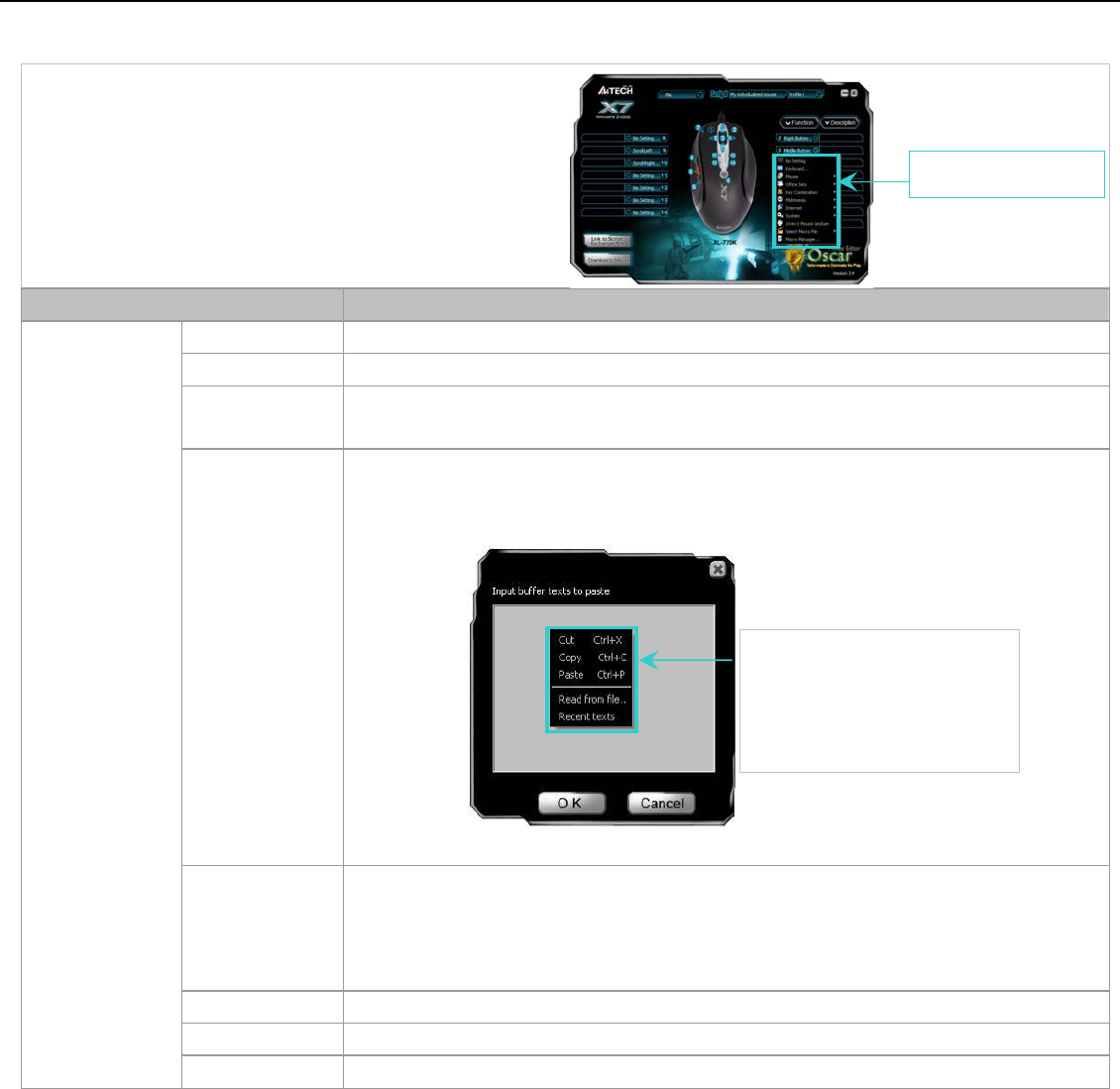
Illustrating the Available Settings for Each Button
Click any button option on the “Oscar Main
Menu”, you’ll see the below available tasks
of “Task Menu” for each button.
Functions Available tasks
No setting System default or no function is selected
Keyboard Any key or any collective key on the keyboard
Mouse Left Button, Right Button, Middle Button, 4th Button, 5th Button, Up, Down, Leftwards,
Rightwards.
Task Pull-down
Office Sets Zoom In & Zoom Out, Paste Text, Directly open executable file. Such as “EXE & COM &BAT”
Note: If the” Paste Text” of the “Office Sets” is selected, the “Figure. A” will pop up as shown;
you may input texts to paste.
Key
Combination
1. Text Commands: such as “Cut (Ctrl+X), Copy (Ctrl+C), Paste (Ctrl+V), Delete, Search
(Ctrl+F), Select All (Ctrl+A), Redo (Ctrl+Y), Undo (Ctrl+Z).
2. Files Command: Such as “New File (Ctrl+N), Open File (Ctrl+O), Save as, (Ctrl+S), Print
(Ctrl+P)
Multimedia Media Player, Previous Track, Next track, Stop, Play/Pause, Mute, Volume Down, Volume up.
Internet Back, Forward, Stop, Search, Refresh, My Favorite, IE, E-mail
Optional
Macro
System Calculator, My Computer, Sleep, Power Off
Click right button of the mouse
in “Text Area” will bring you text
editing tool (shown as the left)
figure).
Fig. A










