User`s guide
Table Of Contents
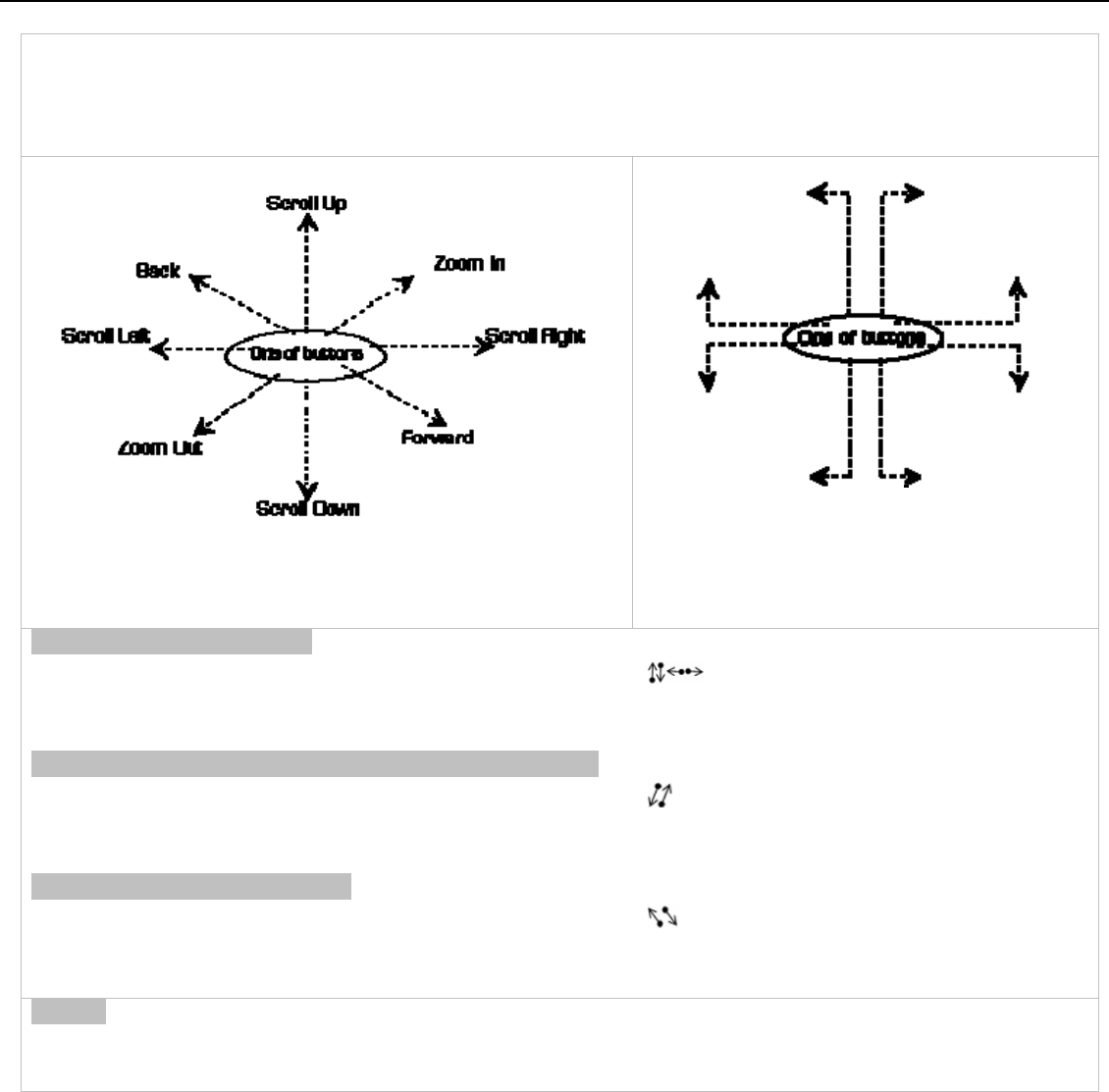
A ailable Mouse Gesture list:
e gestures, there are total 16 functions available dy for option. And among them, 8 of simple gestures are specially
esigned to offer user-definable sensitivity. For instance, you may define the 8 simple gestures on the “wheel button” with the functions
hen just press the “wheel button” and move th to draw the line as the arrow shows on your screen, then that
v
For the mous and rea
d
as shown below, t e mouse
function will be executed instantly. You also may
easily control function sensitivity by setting the proper numeric value.
Note: Universal 8 directions can be adjusted to get desired sensitivity. They
also can be customized according to your needs.
Let’s check it in “Microsoft Excel”
press the “wheel button” and move When the mouse to draw the lines as the arrow direction shows on your screen, then you
can browse or edit your spreadsheet in a second with “Scroll Up”, “Scroll Down”, “Scroll Left” or “Scroll Right”. You also may
easily
control
“Scroll Up”, “Scroll Down”, “Scroll Left” or “Scroll Right” function sensitivity by setting the proper numeric value.
Let’s check it in “Photoshop, Illustrator, Pro-E” or other applications
When press the “wheel button” and move the mouse to draw the lines as the arrow direction shows on your screen, then you can
enlarge or shrink the image size whether to do some editing to the image or just to view the image more clearly. You also may
easily
Out” function sensitivity by setting the proper numeric value.
control
the “Zoom In” and “Zoom
Let’s check it in “Browsing Web Page”
When press the “wheel button” and move the mouse to draw the lines as the arrow direction shows on your screen, then “Back”
and “Forward” function will be executed instantly. You also may
easily control the “Back” and “Forward” function sensitivity by
setting the proper numeric value.
Benefits: These examples show how to integrate the “Mouse Gestures”, when the “Mouse Gestures” button is pressed and move your
mouse in 16 different directions; you may perform instant functions such as “Zoom In, Zoom Out, Leftwards, Rightwards, Previous
Page, Next Page”, up to 16 functions. It is user-friendly and unprecedented handy tools to use.










