User`s guide
Table Of Contents
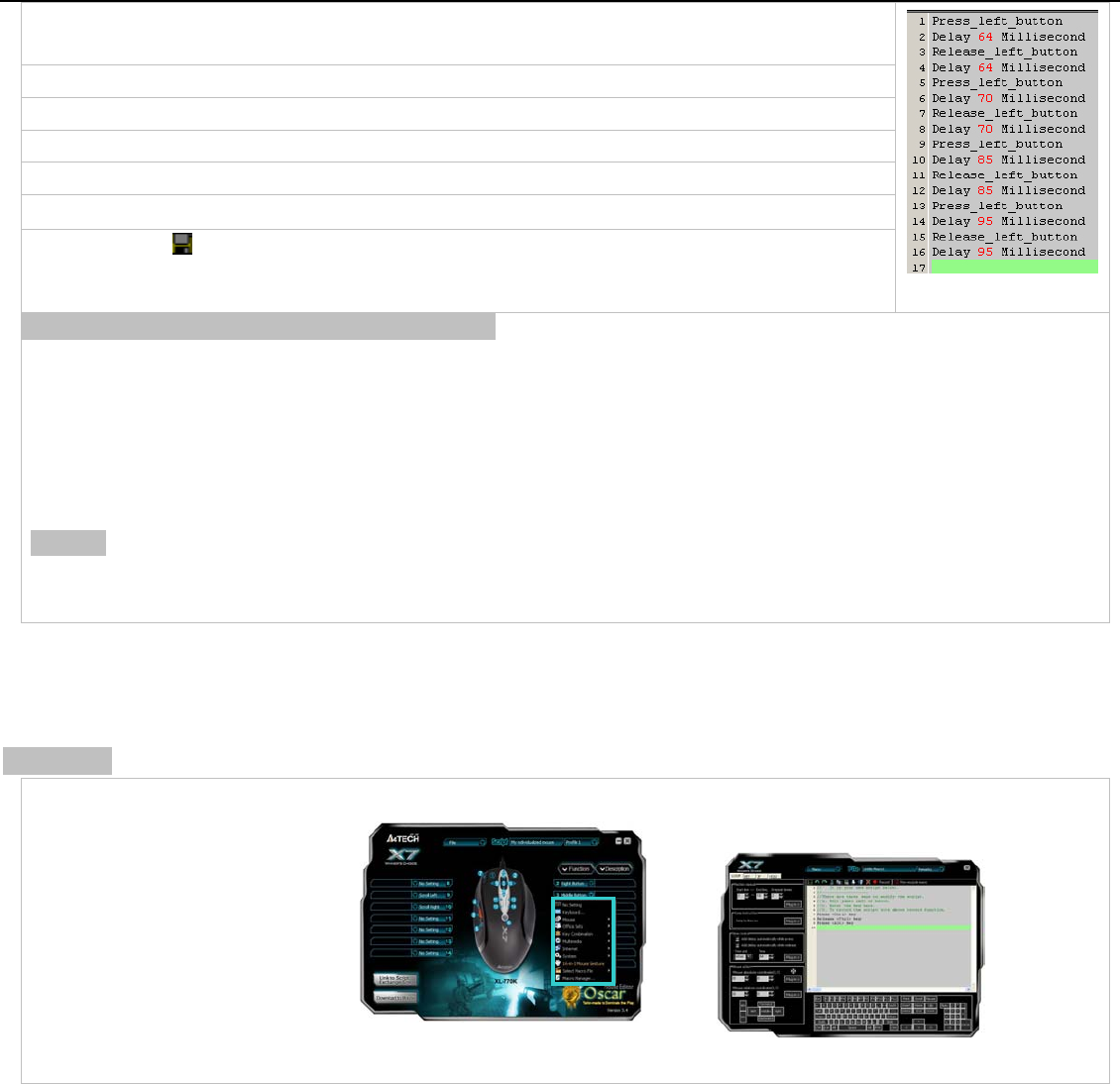
the “Time unit”.
Step 2: Tick the box of “Add delay automatically while press “and “Add delay automatically while release”.
>>Select ”mSec” of time unit in
Step 3: Input”64” of time value in “Time” box. >>Click “Left Button” on “Mouse Simulation Area”.
Step 4: Input”70” of time value in “Time” box. >>Click “Left Button” on "Mouse Simulation Area"
Step 5: Input”85” of time value in “Time” box. >>Click “Left Button” on "Mouse Simulation Area"
Step 6: Input ”95” of time value in “Time” box. >>Click “Left Button” on "Mouse Simulation Area".
Step 7: Now your editing area will look like this as figure 2 shows.
Step 8: Click the icon to save the settings
Fig. 2
L
In the gned in coincide with each bullet while it is shot, for the consecutive shootings,
expected range. In this instance, we
ase the shooting precision. As result,
e time interval between each shooting,
et’s check it in "First Person Shooter" game practically:
real FPS shooting games, the gun’s recoil is desi
the gun’s recoil will accumulated till it is out of control, as result, the impact point will be out of
increase time interval between each shooting and reduce the gun’s recoil, hence, it effectively incre
the gun's recoil is suppressed and the point of impact is highly concentrated. Or, if you reduce th
it may accelerate the shooting speed and you may have better chance to hit your opponents.
Benefits: This example shows how to suppress gun’s recoil and increase shooting precision that users can decide how fast and how
b rious rifle or gun on the FPS games, the time interval of “64 ms” is the shortest testin
value for the most of FPS games that can work in good order. As results, it offers better surviving opportunities over yo nents!
many bullets will e shot according to each va g
ur oppo
Ex
” of designated mouse button, then you'll
ample 3: In the "First Person Shooter" game, 1 click to turn around 180 degrees
Step 1: From the “Oscar Main Menu”, select “Macro Manager” from the “Task Pull-down Menu
see "Macro Manager Menu" pop up.
Oscar Main Menu
Macro Manager Menu










