User`s guide
Table Of Contents
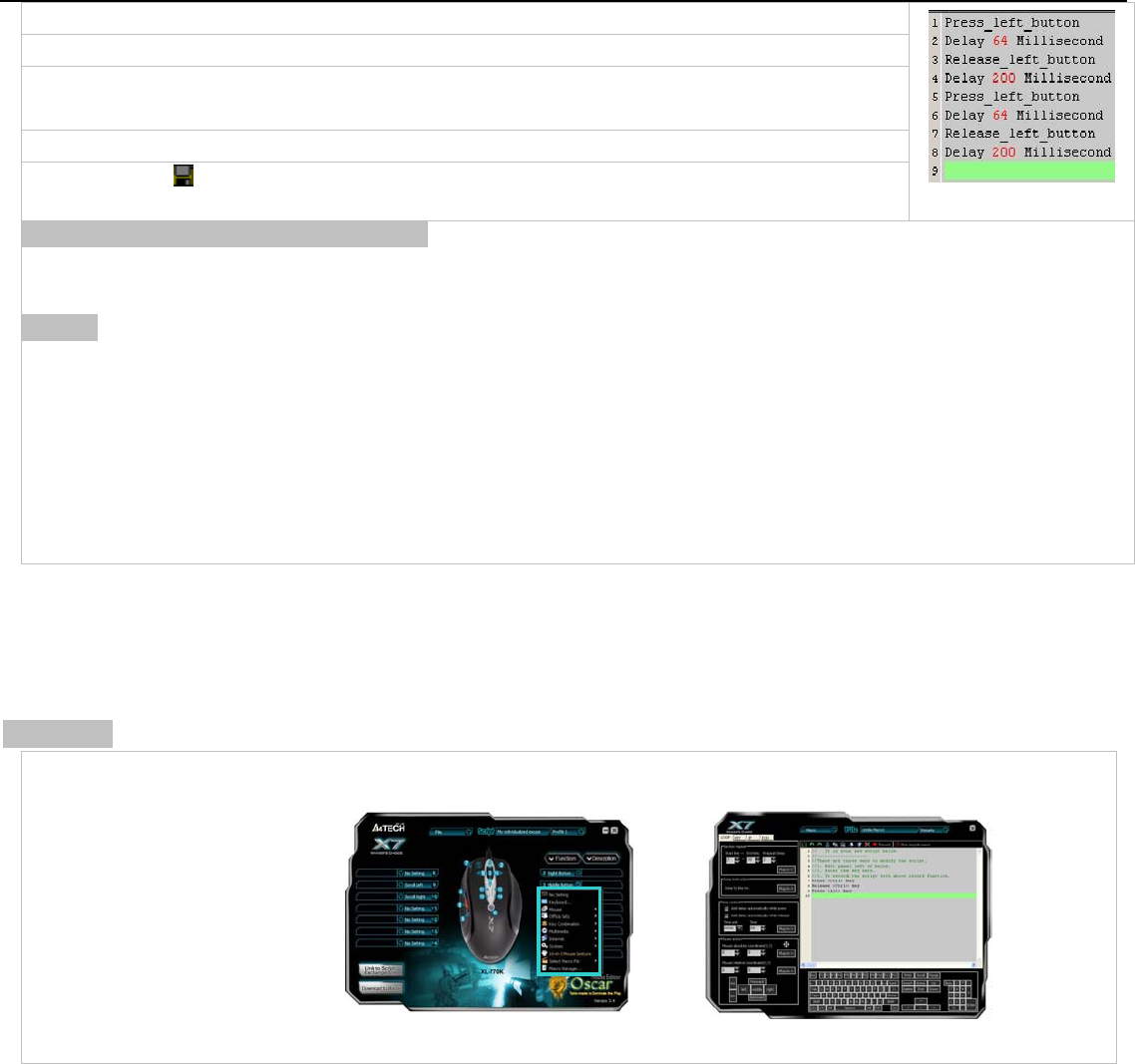
Step 3: Tick the box of “ ally while press" >>Select ”mSec” of time unit in the “Time unit”Add delay automatic
Step 4: Input”64” of time value in “Time” box. >>Click “Left Button” on “Mouse Simulation Area”.
Step 5: Input”200” of time value in “Time” box. >>Click “Left Button” on “Mouse Simulation Area”. >>Delete
"Press _Left Button" and "Release _Left Button".
Step 6: Repeating steps from 4 to 5, now your editing area will look like this as figure 1 shows.
icon to save the settings
Fig. 1
Step 7: Click the
Let’s check it in Windows’ operation practically:
When the “Designated Button” is pressed for a longer time, it will perform “double-click” and directly open the files or programs. Or, if the
“Designated Button” is pressed for a shorter time, it just like the normal click and the folder is selected instead of opening it.
Benefits: The example shows how useful in practice that users may decide how they will use the mouse button to perform the
control the time of macro
A: “P cted, the macro will be performed continuously while the key is pressed and it will
tion is selected, the macro will be performed while
“Double-click” or “One-click”. The "Recycle Macro” of “Macro Manager Menu” allows users to freely
programming by example 1.
When the “Recycle Macro” of “Macro Manager Menu” is enabled, there are two options are available:
ress to start, Release to stop”: If this option is sele
stop till the same key is released.
B:”Press to start, Re-press to stop”: If this op
the key is pressed, it will stop till another
key is pressed again.
E erson Shooter" game, suppress gun's recoil for improving precision shooting
gnated mouse button, then you'll
xample 2: In the “First P
Step 1: From the “Oscar Main Menu”, select “Macro Manager” from the “Task Pull-down Menu” of desi
see "Macro Manager Menu" pop up.
Oscar Main Menu
Macro Manager Menu










