User`s guide
Table Of Contents
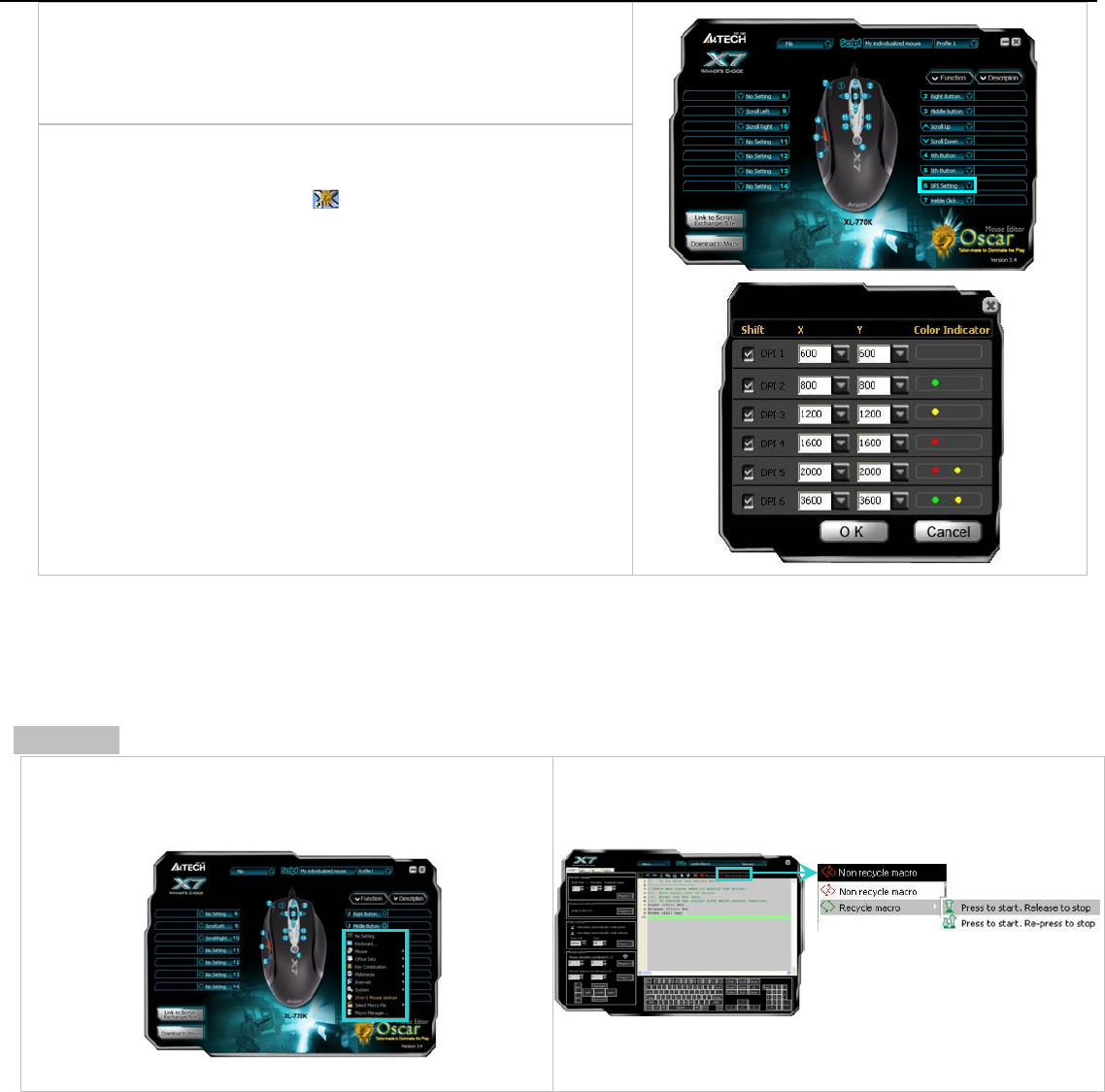
1. By default setting, just click the “DPI Setting Button” on the mouse to
change the DPI for range of 600-800-1200-1600-2000-3600 DPI, and
the “DPI Setting Button”indicator color will be changed in the sequence
as shown on the above “Indicator Color”.
2. You may customize your own DPI range and sensibility with Oscar
software.
Double click on the Oscar icon
from the task bar, the main menu will
be shown as right. >>Select the “Script Name” you want to change
the DPI, and then:
A. Locating the “DPI Setting Button” option from “Oscar Main Menu”.
Click it to open the “DPI Setting Menu” as shown right.
B. Select or input your favorite DPI numerical value into each column.
Click “OK” to bring back the main menu.
C. Click “File” >> “Download to Mouse” to save changes, or,
press”F9” key on your keyboard to store the settings.
Examples of Application in Game Play
Example 1: In Windows’ operation, 1click to perform “Double Click” or “One Click”
Step 1: From the “Oscar Main Menu”, select “Macro Manager”
from the “Task Pull-down Menu” of designated mouse
button, then you'll see "Macro Manager Menu" pop up.
Oscar Main Menu
Step 2: Click “Non Recycle Macro” in the “Macro Manager Menu”.
>>Select “Recycle macro” >> Select “Press to start,
Release to stop” as shown below.
Macro Manager










