User`s guide
Table Of Contents
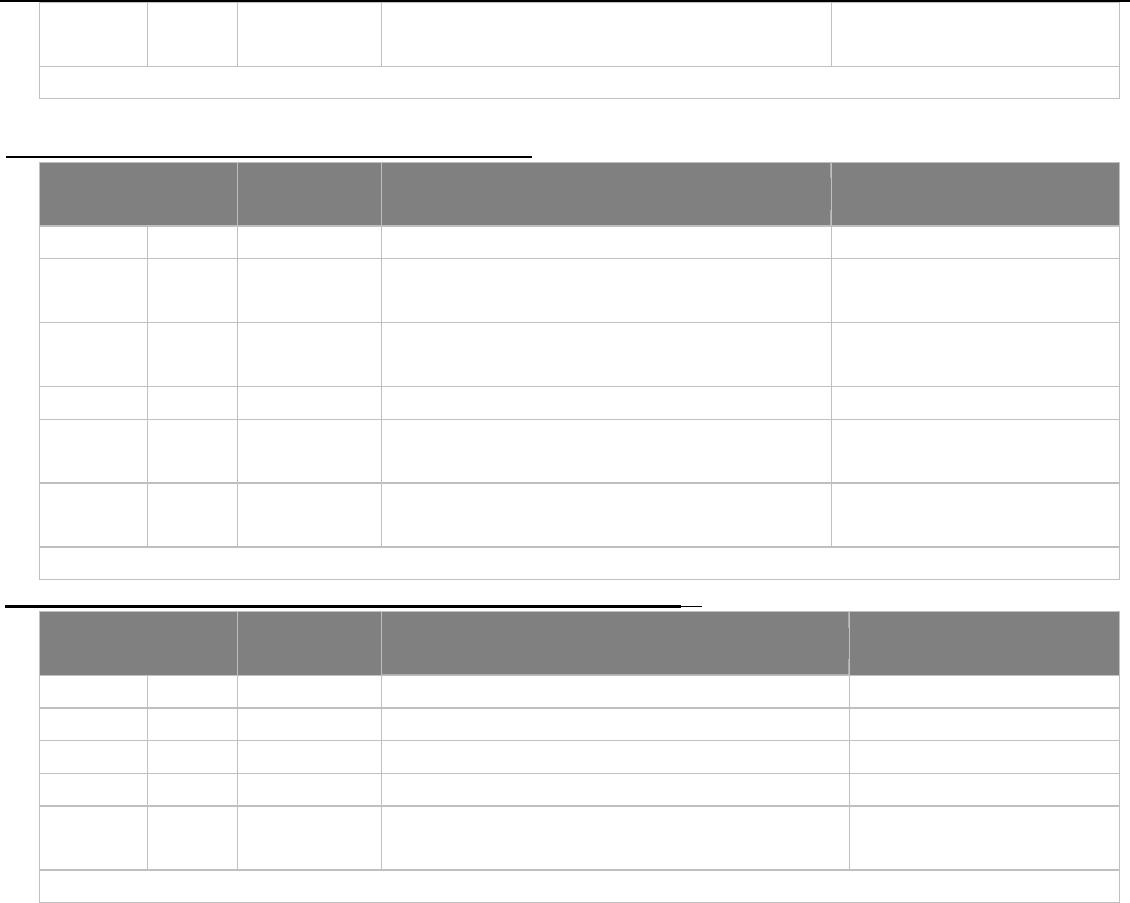
DPI 6: 3600DPI Yellow & Green 1280×1024
Extra High-Speed and pinpoint accuracy required
player
Click to quickly shift and indicate 00, 800, 1200, 1600, 2000 to as hi . the “DPI Setting” Button from 6 gh as 3600 DPI
MODEL: X-738K, X-718BK, X-748K(Optical Mouse)
DPI Levels
(Default)
Indicator
Color
Recommended for:
Suitable Resolution of
di )splay(Recommended
DPI DPI cy player 1: 600 No light Slow-Speed and normal accura 800×600
DPI 2: 800 DPI Green
Me ed dium-Speed and average accuracy requir
player
1024×768
DPI 3: 1200 DPI Yellow
Fast-Speed and abov ge accuracy required
1152×864
e avera
player
DPI 4: 1600 DPI Red High-Speed and pinpoint accuracy required player 1280×960
DPI 5: 2400 DPI Red & Yellow
Extra High-Speed and pinpoint accuracy required
player
1280×1024
DPI 6: 3200 DPI Yellow & Green 1280×1024
Extra High-Speed and pinpoint accuracy required
player
Click to quickly shift and indicate 00, 800, 1200, 1600, 2400 to as hi . the “DPI Setting” Button from 6 gh as 3200 DPI
MODEL:X-710K, X-710MK, X-710BK,X-705K, X-755K(Optical Mouse)
DPI Levels
(Default)
Indicator
Color
Recommended for:
Suitable Resolution of
di )splay(Recommended
DPI DPI cy player 1: 400 No light Slow-Speed and normal accura 800×600
DPI 2: 800DPI Green Mediu layer m-Speed and average accuracy required p 1024×768
DPI 3: 1200DPI Yellow Fast-Speed and above average accuracy required player 1152×864
DPI 4: 1600DPI Red High-Speed and pinpoint accuracy required player 1280×960
DPI 5: 2000DPI Red & Yellow
Extra High-Speed and pinpoint accuracy required
player
1280×1024
Click the “DPI Setting” Button to quickly shift and indica 00, 800, 1200, 1600 to as high aste from 4 2000 DPI.
ow to Program the DPI
DPI mode to obtain suitable mouse moving speed:
H
Two ways to change mouse










