User`s guide
Table Of Contents
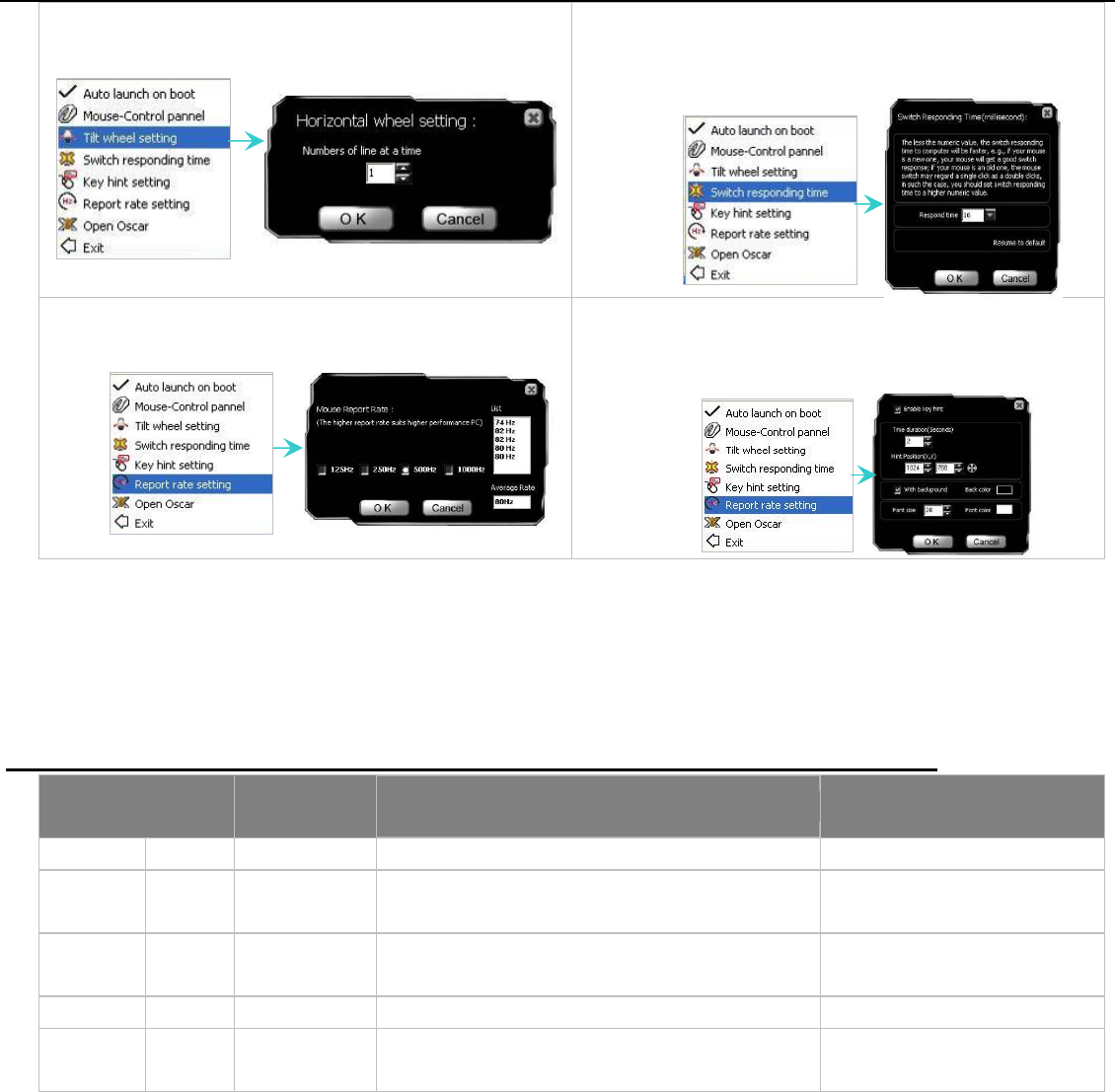
but also offers quick response over your opponents
e
Select “Tilt wheel setting” to set numbers of line at a time of
horizontal scrolling.
Select “Switch Responding Time” to set mouse key responding
time between 3-30ms. It not only extends the mouse key switch
lifetime
during th
game
play
Select “Report Rate Setting” to speed mouse’s acceleration up
to 1000Hz, and allows you to adjust the mouse’s report rate.
ey Hint Setting” to annotate the function name for each
isplayed on the screen when it is
Select “K
mouse key, which will be d
activated for easier identification.
Introduction to DPI and Its Setting
“DPI Setting” and “Color Indication”
color indication, you can set-up your own sensitivity levels (DPI) within Oscar software, see The mouse provides DPI shift capability with
below:
MODEL: XL-755K, XL-740K, XL-730K, XL-750MK, XL-750BK, XL-771K, XL-770K(Laser Mouse)
DPI Levels Indicator
(Default) Color
Recommended for:
Suitable Resolution of
display(Recommended)
DPI 1: 600DPI Slow-S cy player No light peed and normal accura 800×600
DPI 2: 800DPI Green
Medium-Speed and average accuracy required
player
1024×768
DPI 3: 1200DPI Yellow
Fast- d
player
Speed and above average accuracy require
1152×864
DPI 4: 1600DPI Red High-Speed and pinpoint accuracy required player 1280×960
DPI 5: 2000DPI Red & Yellow
Extra High-Speed and pinpoint accuracy required
player
1280×1024










