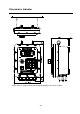Instruction manual
C-2
Function #
Function name Range
Default
FncF-04 Sub display 0
0 None
1 Gross weight
2 Net weight
3 Tare weight , Preset tare weight
4 Final
5 Total accumulated weight
6 Total accumulated count
FncF-05
display
0
0 None
1 “Discharging” (Only effective in normal batching in the built-in automatic program)
2 “Zero tracking”
3 “Weighing”
4 “Weighing error”
5 Input acknowledgement
6 “Zero error”
7 “Accumulation over”
8 “Low battery”
9 “Converting weighing unit”
FncF-06 Digital filter 0 - 79 48
0 None
1 11.0Hz
2 8.0Hz
3 5.6Hz
4 4.0Hz
The digital filter is designed to suppress dispersion of a load cell output signal.
T
wo of them are connected in series as shown below.
10
1
digit
10
0
digit
5 2.8Hz
A/D converter
(fc=10Hz)
→
Digital filter 1
→
Digital filter 2
6 2.0Hz
7 1.4Hz
8 1.0Hz
9 0.7Hz
Low frequency components that cannot be covere
d only by setting of the digital
filters can be dealt with by equivalently lowering the cutoff frequency of the digital
filters at FNCF-07.
FncF-07
Sampling frequency
dividing ratio
1 - 10 1
Lower the cutoff frequency of the digital filters equivalently by reducing the specified sampling times
to one.
FncF-08 Hold operation 1
1 Normal hold
2 Peak hold
During peak hold, the positive peak of
the weight is held.
FncF-09 Comparison stop at hold 0
0 No
1 Yes
In case of weighing in the built-in automatic program mode, do
not set "1" b
ecause the weighing sequence stops when
comparison stops.