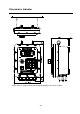Instruction manual
C-1
APPENDIX C: FUNCITON LIST
Section related: {5. Function settings}
FncF—Basic Functions
Function #
Function name
Default
FncF -01 key Operation 0
0 Not disabled
1 Disable
Status display
(lower)
0 0 0 0 0 0 0 0
↑ ↑ ↑ ↑ ↑ ↑ ↑ ↑
Key
[+/-]
[ENTER]
[FUNC.]
[SET POINT]
[ON/OFF]
[NET/GROSS]
[TARE]
[ZERO]
Press a key to be disabled, then press [F] to disable. When disabled, a relevant digit becomes
“1” (Disabled).
When [FUNC.] is disabled
To perform function settings, press [FUNC.] and [ESC] at the same time.
(Generally only [FUNC.] has to be pressed for the function settin
gs, however [FUNC.] has been
disabled. Therefore special key operation should be made.)
FncF-02 [F] key function 0
0 No function
1 “Manual print” command
2 Hold
3 Batch start
4 Emergency stop
5 Discharge start
Only effective in the weighing in the built-in automatic program
6 Clear Zero
7 Clear Tare
8 Clear total accumulated weight and accumulated data of the code now in use.
9 Automatic free fall command
10 Accumulation command
11 Selection of weighing unit.
FncF-03 Display update rate
1 20 times /second
2 10 times /second
3 5 times /second