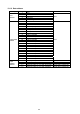Instruction manual
58
14-1-9 Key check mode
13. The key check mode checks the front panel keys.
1> Moves to the initialization mode without performing the
current check mode
1↵ Enters the key check mode and goes to step 14.
ESC Returns to the CHeCk display.
14. When each key is pressed, the corresponding digit in the
sub-displays turns to “1”.
Press the ESC key for three seconds or more, release it, then press
the ESC key again to finish the key check mode and return to the
1CHeCk1 display.
key
key
KeyKey
0 00000
key
KeyKey
0 01010
key
ESC
1 10100
3 seconds
ESC
Return to step 2