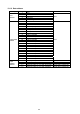Instruction manual
57
14-1-7 Span calibration mV/V value check mode
10. The span calibration mV/V value check mode displays the mV/V
value at span calibration.
Press the 1↵ key to check the span calibration mV /V value. In the
example display shown to the right, the value at span calibration is
2.18372 mV/V 2.18372.
Press the 1↵ key to go to the I/O check mode te5t.
1> Moves to the next check mode without performing the
current check mode
ESC Returns to the CHeCk display.
14-1-8 I/O check mode
11. The I/O check mode checks the control input and comparator output.
1> Moves to the next check mode without performing the
current check mode
1↵ Enters the I/O check mode and goes to step 12.
ESC Returns to the CHeCk display.
12. When an input occurs at the rear panel terminal, the corresponding
digit in the sub-displays turns to “1”. Connect an I/O unit to check the
external output value.
1↵ Finishes the I/O check mode and enters the key check
mode key
ESC Cancels the operation and returns to the te5t display.
←Left Relation of the display and the input/output terminals Right→
Control
input
Zero Hold COMP ON Latch COMP 5 COMP 4 COMP 3 COMP 2 COMP 1
Comparator
output
- - - - - - LO OK HI
te5t
te5t
0000 00000
te5t
0011 10100
To go to step 13
5pan
2.18372
CHeCk 5pan