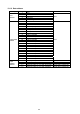Instruction manual
55
di5p
888888
88888 88888
14. CHECK MODE
The AD-4532B has check modes to check the performance of input and output terminals as follows.
Display check mode, analog output check mode, I/O check mode and key check mode.
14-1 Check Mode Procedure
14-1-1 Entering a check mode
1. In the measurement mode, press the FNC key for three seconds or
more to enter the function selection mode.
2. Press the > key several times to display CHeCk (Check
mode).
3. Press the ↵ key to go to the display check mode di5p.
14-1-2 Display check mode
4. Press the 1↵ key to check the display. All the display segments are
turned on.
After the display check, rom appears to indicate that the indicator
has entered the ROM version check mode.
1> Moves to the next check mode without performing the
current check mode
ESC Returns to the CHeCk display.
14-1-3 ROM version check mode
5. Press the 1↵ key to check the ROM version. In the example
display shown to the right, the ROM version is 1.00 1.00.
Press the 1↵ key to enter the excitation voltage check mode
volt.
1> Moves to the next check mode without performing the
current check mode
ESC Returns to the CHeCk display.
rom
1.00
CHeCk rom
To go to step 6
To display the segments
in each color
FNC
3 seconds
4532
1000 400
fnc
CHeCk