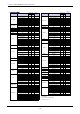Specifications
2 SOFT MONITOUCH TELLUS
2-1
2
Q1 The error message “Error Code Received. Received Code: [5]” appears (on the simulator
in the emulation or HMI mode)
A1 Error code 5 is displayed in case of access to an address that does not exist.
The emulation mode substitutes the simulator for the PLC. The simulator is provided with the [Memory
Setting] dialog box in which the range of memory can be specified. When you set memory in the dialog box,
be sure that the set memory is available in the PLC to be connected afterward.
Procedure
1) On the simulator software, select [PLC Type] from the [File] menu. Check to see that the PLC type is
correct.
2) From the above-mentioned [File] menu, select [Memory Setting].
The [Memory Setting] dialog box is displayed.
3) Enter the range of memory that is available in the PLC. Click the [OK] button.
Even if the memory addresses allocated to the screen data are not available in the PLC, it is possible
for the simulator to display the emulation screen. In this case, the memory addresses are within the
range set in the [Memory Setting] dialog box. However, when connection with the PLC has been
established, the MONITOUCH will show the error message “Error Code Received. Received Code:
[xx].” Therefore, it is recommended that the dialog box be set according to the range of memory
available on the PLC.